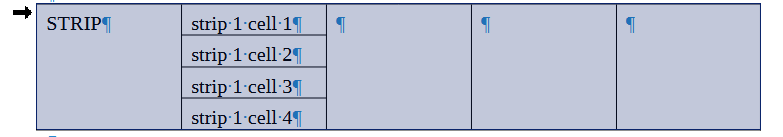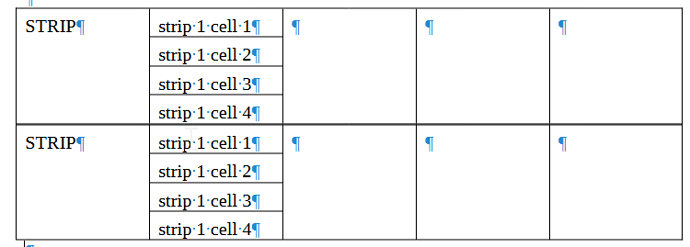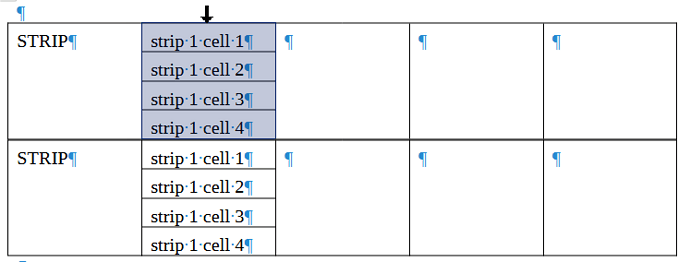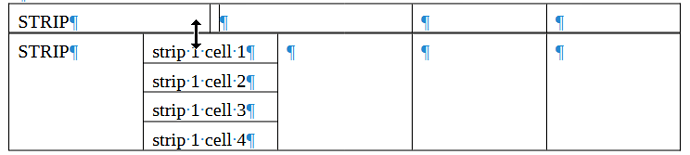If I select as follows (attached):
and Paste below, I get:
which looks fine… except this is not one table but two. Any one know a workaround for a row having merged cells?
Proof this is not one table but two is Column select stops here:
Deleting that “column” leaves no such pointer available on the second “column”:
Workaround: Table > Select > Column.
Copy-paste fragments.odt (12.3 KB)