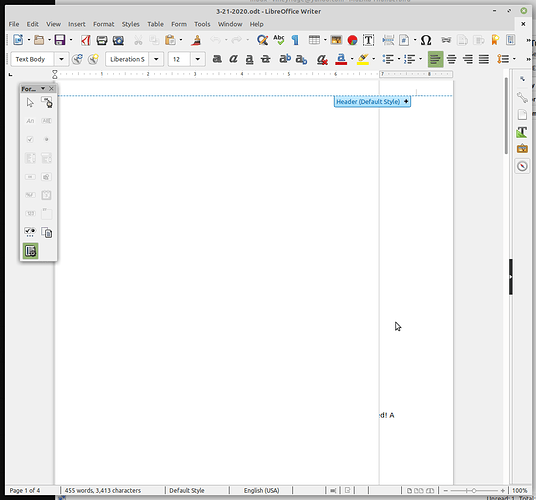Don’t know how it happened, but it’s as if a new page appeared on top of an earlier one. There are no “block handles” that I can find. It won’t delete.
It just appeared in this document upon opening. I looked at the form toolbar, but can’t see anything applicable.
What is it, so I will not accidentally do this again, and how do I go about getting rid of it without damaging the text underneath?
Help will be greatly appreciated, since I don’t understand most of the more intricate help articles–or the fancy options they refer to.