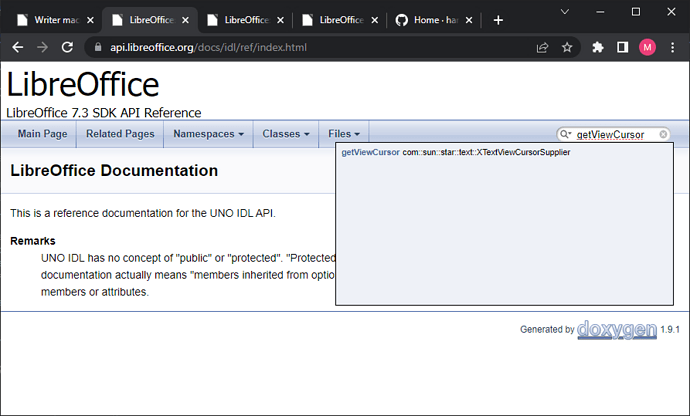I have a macro that updates the table of contents, and does some other operations.
Since updating the table of contents moves the cursor, I need to restore it to the position it was before performing that action. How can I accomplish this?
I’ve tried something like:
cursor = ThisComponent.CurrentController.getViewCursor()
cursorPrevPos = cursor.getPosition()
rem blahblah
oText = ThisComponent.getText()
oText.createTextCursorByRange(cursorPrevPos)
which obviously doesn’t work, because createTextCursorByRange is not the correct API (possibly, even not the correct concept).
Additional question: where is the API reference? I’ve struggled to find the documentation. For example, I’ve checked the wiki.openoffice.org site, but besides being OpenOffice rather than LibreOffice, it seems to be a collection of examples rather than an API reference.