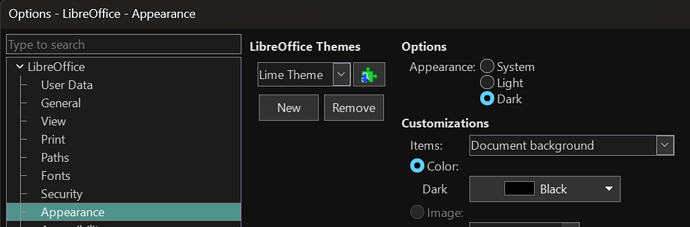LibreOffice 25.2.3.2 520(Build:2) on Arch linux 6.14.6-arch1-1
For writing I want a dark document background with a light font. Easier on the eyes.
But for distribution I need the standard white background with a black font.
Through tools.option.appearance I can create profiles. I want to be able to just switch the profile to match the use case.
I can set ‘Document Background’ but when it comes to Font Color, the selected color is not applied, or is applied only to the header text.
Is it possible to get what I want here?