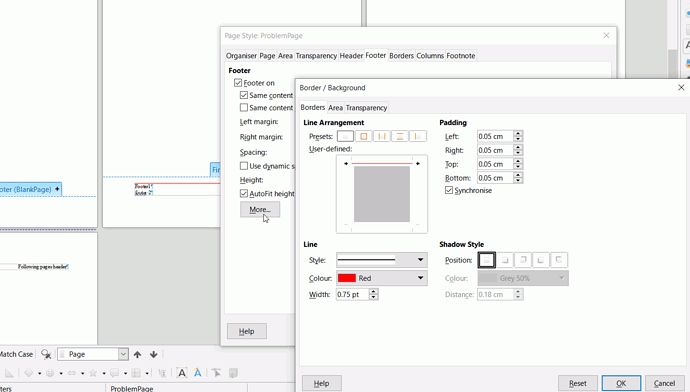I use page styles for chapters in my books. When I format the footer and apply a top border to the footer on some page styles, Writer applies the border to the footer correctly. On other page styles it applies the top border to the header for that page style instead of to the footer - even though I am formatting the footer. If I format the header on those same page styles, it applies the bottom border to the footer for that page style instead of to the header - even though I am formatting the header.
I’ve tried creating a new page style from a page style that works correctly, but the new page style doesn’t work.