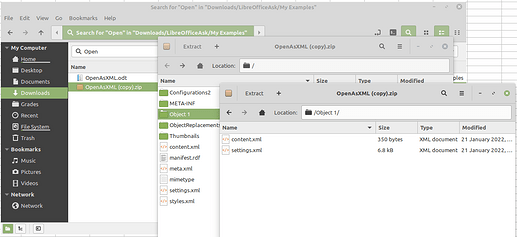I also can’t test with any MS Word, but the export to DOCX (whereof even MS seems to not know how this “international standard” is actually specified) was improved more than once.
Since ODF is writing formulas to files in MathML code, and Word (or some associated component) can interpret MathML as I was told here (silly clip instead of clear info; sorry), your results on export may seriously depend on the version of your LibO and of the Word another party is using. What version is yours?
My test with the two supported (by LibO) variants of DOCX written by LibO V 7.2.3.2 resulted in files at least correctly re-read with LibO. Of course, TDF may be expected to know OOXML better than MS.
demoFormulaExport_ODF.odt (12.5 KB)
demoFormulaExport_OOXML.docx (4.7 KB)
demoFormulaExport_2007_365.docx (4.7 KB)
I didn’t yet experiment with your specific issue concerning boöls parts.
=== editing ===
Sorry. I meanwhile did, and learned that the “bold” attribute actually was missing in both the re-loaded DOCX versions.
Have no clue so far what to suggest.
//next investigation showed me:
Problem seems to be introduced on export. The document.xml wrapped into the OOXML file (which contains the MathML part) nowhere has a related tag to a “bold” setting, while the ODF version of my reworked example contained
<mstyle mathvariant="bold">
<mtext>Xantyping</mtext>
</mstyle>
The respective content of the OOXML file isn’t MathML at all, but some slang I don’t know anything of. I don’t know if that slang has a way to set the “bold” attribute at all.
I can’t do anything more now.