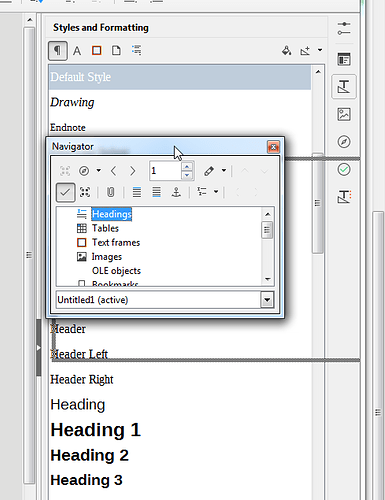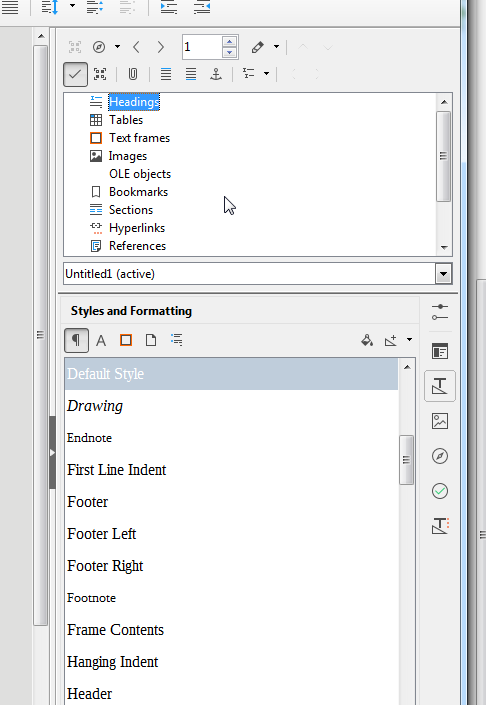I am using LO 5.0.5.2 under Linux. As shipped, LO right sidebar can display Properties, Styles & Formatting, Gallery or Navigator panels with a click on one of the margin icons.
My present workflow makes me have very frequent switches between Styles & Formatting and Navigator. Previous LO versions allowed to have several sub-panels in the right sidebar. You only had to drag an drop a tool window to dock it into the side bar so that selecting the desired item could be done in one click. In the present situation two clicks are necessary, not counting those needed to reopen the collapsed groups (the little triangles) after selecting a new panel.
I tried this to dock the Navigator below the Styles & Formatting panel but could not succeed.
I do not like the workaround with a floating window above the right sidebar because part of the list [in the sidebar] can be hidden by the floating window. Another bonus of split sub-panels is you can adjust the separation between both to minimise further scrolling when looking for an item.
Is there a way to get the previous look and feel with a split sidebar?