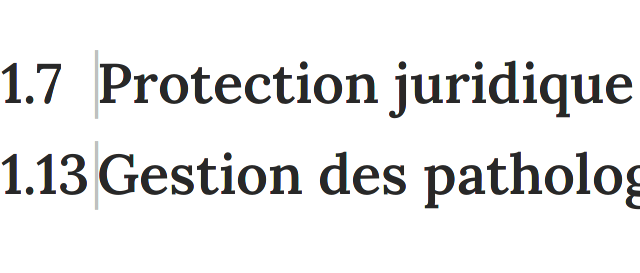I am running LibreOffice 7.5.3 on Arch Linux x86_64. The document I am editing is saved in ODT format.
Problem 1
I have the following setup in Tools > Chapter Numbering:
1 Heading 1
1.1 Heading 2
and the following headings in my document (created with the Heading n family of styles):
Abstract (heading 1, number removed)
Introduction (heading 1, number removed)
1 Methods (heading 1)
— 1.1 subpart 1 (heading 2)
— 1.2 subpart 2 (heading 2)
— …
— 1.15 subpart 15 (heading 2)
I would like to “hide” the number 1 in front of Methods, i.e. have the following outline:
Abstract
Introduction
Methods
— 1.1 subpart 1
— 1.2 subpart 2
— …
— 1.15 subpart 15
But if I remove the number 1, Writer gets rid of the whole chapter and subparts are numbered from 0 (0.1, …, 0.15):
Abstract
Introduction
Methods
0.1 subpart 1
0.2 subpart 2
…
0.15 subpart 15
Is there a workaround?
Problem 2
Writer adds a tab stop between the number and the title of a subchapter. For subparts 1.10 to 1.15, compared to subparts 1.1 to 1.9, the extra digit eats up some of the blank space so the number is very close to the title.
Is there a way to reduce the font size of the number without changing the font size of the title?
Here is an example (the two titles are aligned & have the same aspect ratio):