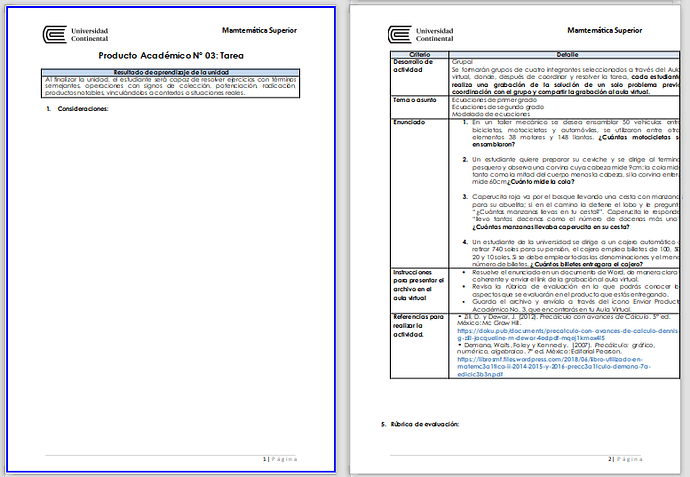Hi, I’m having issues visualizing a word document in Writer, I get a blank space where there should be a table, instead it moves it to the 2nd page.
Maybe the table is too big to fit on the rest of the page. Have you tried changing the font (make it smaller) in the table, or in the paragraph above it?
Was your “word document” loaded from .doc or from .docx ?
What version of MS Word was used to create it?
(I wouldn’t expect to be able to help you without the real document at hand, and likely rather not even then. Anyway, MS changed their formats like worn underwear.)
Word and Writer have slightly different approaches to spacing. This affects such things as page margins, table cell padding and paragraph spacing. Forms, where layout is very specific, is a common type of documents where that has a significant impact.
Tiny adjustments may be sufficient. Try, in the following order:
- Assuming that top/bottom margins are larger: Format - Page - Page, set margins to 5 mm. (At least the top margin looks to have a little headroom.)
- Table properties: Reduce table spacing and padding around borders, if set.
- Heading paragraphs: reduce spacing above/below.
- If you can live with splitting the table: Table properties - text flow: Tick
allow splitandrepeat heading.