Not sure if it’s a bug as I’ve run into two issues with 7.0.3.1 today.
I’ve set up a document such that the header/footers are similar, but different. I set it up such that I use a manual break and force the next page to be the different style. The issue is that the new style is being reset to the previous style
- Create 3 “sheet pages” with different headers based off of Copy Page Style
- Start document using page style “a”
-
Insert>More Breaks...>Set type “manual break” & page style “b” - insert section (entire file) from file_b.ott (NOTE It’s a template file)
-
Insert>More Breaks...>Set type “manual break” & page style “c” - insert section (entire file) from file_c.ott (NOTE It’s a template file)
Output
- Page style “a” appears to stick
- Page style “b” changes to page style “c”
- If I correct page style “b”, page style “c” is changed to page style “b”
Editing Page Break does NOT work as it does not allow me to set the page style “AFTER” the break, only “BEFORE”.
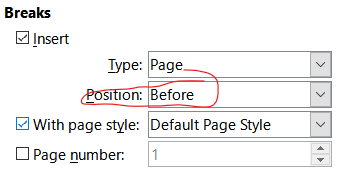
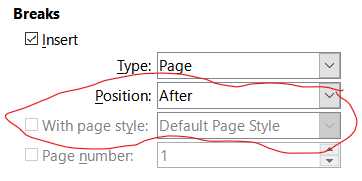
I’ll see if I can create a sample set of files to upload.
