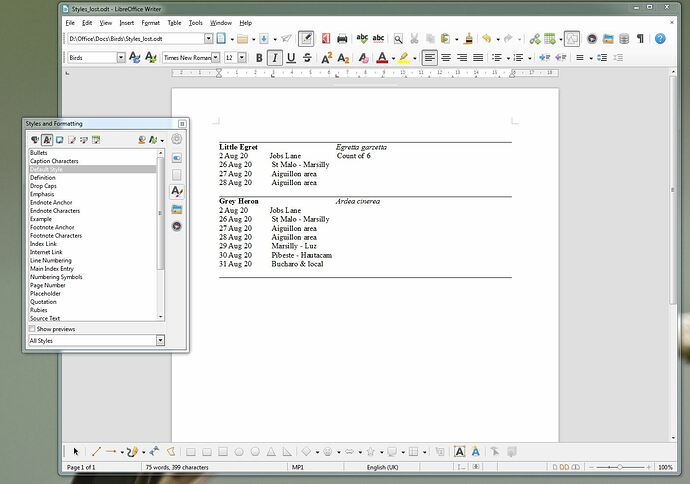I’ve been a user since the days of Open Office but my needs are as few as my years are many! Version 5 did all I wanted (and more) but I upgraded to the latest a week ago and have just found a problem.
I had created a couple of user paragraph styles, simple to an expert but I can no longer remember how I did it. One placed a continuous line under a blank line of text as a separator and the other did something similar above the line.
My mistake was to try to copy the style properties to a new one and after a lot of confused effort, I’ve deleted the styles altogether. May I ask a short list of questions and ask for any help to be as easy to understand as possible ;o)
-
Should I, could I, revert to v5?
-
v5 is still on my laptop and using these styles - could I export/import them to my PC?
-
Can I recover styles from the file shown here, I seems to rember a “copy styles from existing” or similar.
Thanks for any and all help available to an old bloke who uses about 2% of the features of this excellent software.
David