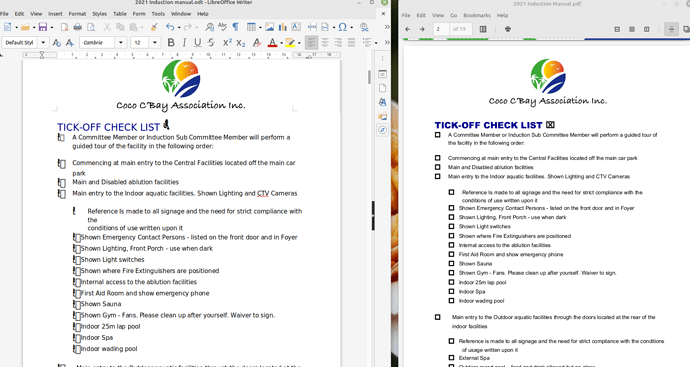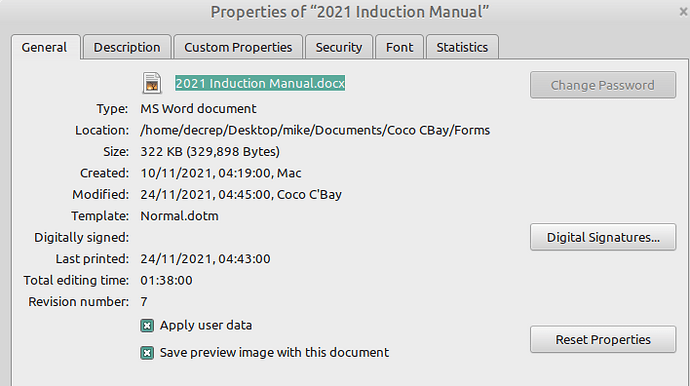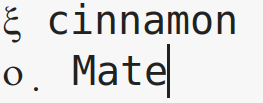I have a writer document saved in the windows 10 version of writer. When opened in the Mint version of writer there is a funny squiggle in front of all the bullets. it looks a bit like the urdu font.
How do I get rid of these squiggles?
Thanks ajlittoz,
And it’s not bullets, it’s check boxes!
Sorry brain fade is unusually active at the moment.
The windows 10 version is 7.2.5.2, the linux mint version is 6.4.7.2
These two images are both saved from the same file with libre office on the windows 10 machine then copied to the linux machine. the image on the right is a PDF and is exactly the same as the original. the image on the left is a ,odt also saved on the windows 10 machine from the original. If saved in a word format it’s the same. I believe the original was created in microsoft word, that was before my time.
As it’s a check sheet meant to be filed in by pencil, the PDF solution will work until we need to modify the sheet.
So the solution isn’t urgent, but it would be very nice to know what is going on
Just re read your post, I went to the office to get these pics, but didn’t get the file itself. I’ll do that tomorrow