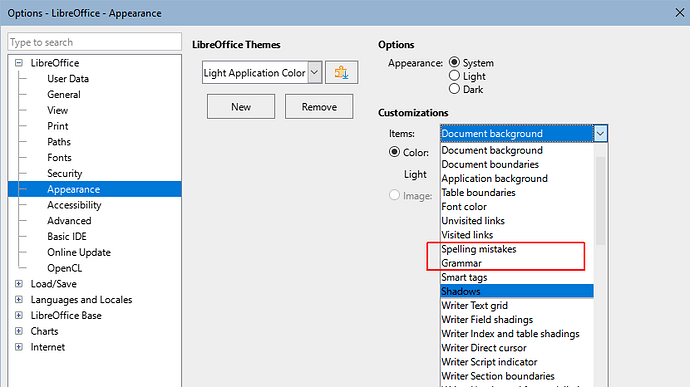How can I change the color of a misspelled word in LO Writer spellcheck? I recall doing this in the last year or so but it seems LO (I have version 25.2.4.3 (X86_64 on a Windows 11 PC) no longer has a way to simply change the color. Appreciate any help.
Here is a screenshot of what I’m talking about:
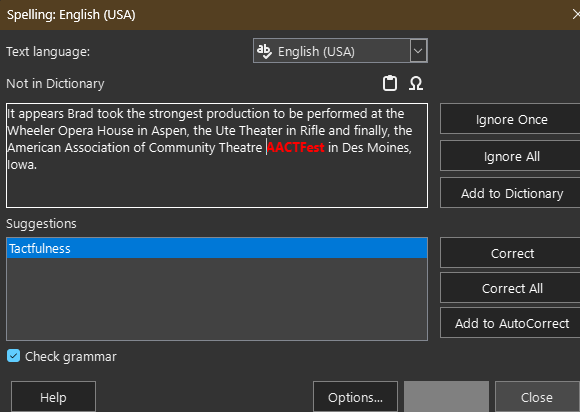
Appreciate the help! It seems to have worked.