I use Version: 7.5.0.3 (X86_64) / LibreOffice Community
Build ID: c21113d003cd3efa8c53188764377a8272d9d6de
CPU threads: 16; OS: Windows 10.0 Build 22621; UI render: Skia/Vulkan; VCL: win
Locale: en-US (en_US); UI: en-US
Calc: CL threaded
For the last several days, when I start spellchecker in a Writer document, it stops after checking a few, sometimes several, words. The bottom half of the spellcheck screen goes dark. Here’s a screenshot.
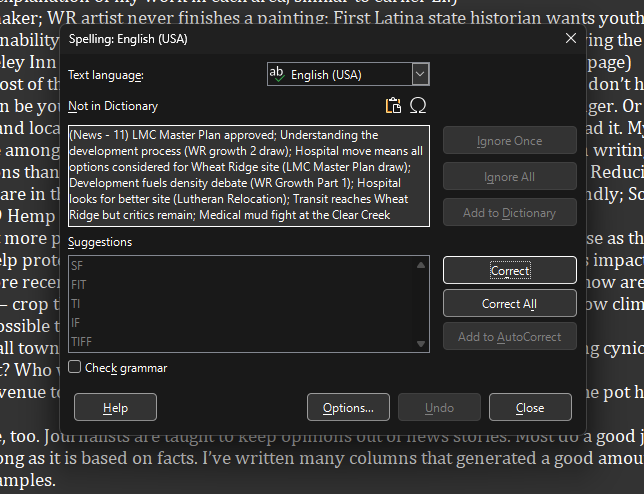
I use a Dell laptop with Windows 11, everything is updated. I’ve checked some of the other questions related to spell check but nothing seems to work. I even uninstalled and reinstalled LO and changed my user profile using the “.old” process.
Appreciate some help.
