Writer (Windows 7 Pro 64 Bit) displays strange characters when using Helvetica bolt or Helvetica italic font. (The normal Helvetica works fine)
This applies to ALL ODT files. So the files should be OK.
This applies ONLY when viewing the documents on screen or in print preview. When printing the documents (e.g. using a PDF-Printer) everything looks fine.
The below image shows on the top, how it looks in Writer on screen. On the bottom (= below the red line) you can see how it looks in the printed PDF:
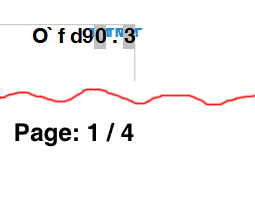
The only thing which has been changed in my system since the last use of LO is that I got a new printer. I assume that LO has trouble when the old printer is no longer available in the system.
What I tried so far:
-
Testing other software: All other software (MS Word, Inkscape, Paint.net, …) works fine with Helvetica bold/italic characters. So the font files should be OK.
-
Installed LO again.
-
Created a new (empty) writer document from scratch - this also shows this problem.
-
Printed the document to PDF, saved the document and reopened the file. Problem still there.
Any idea?
