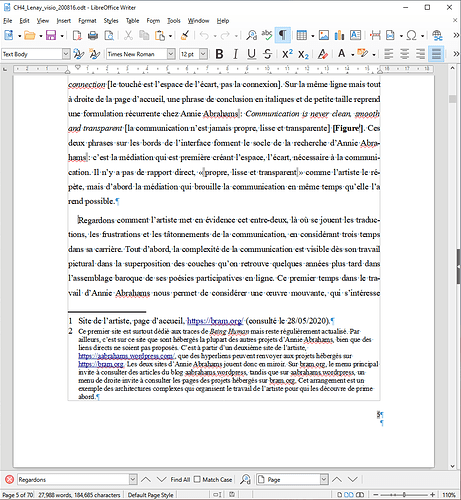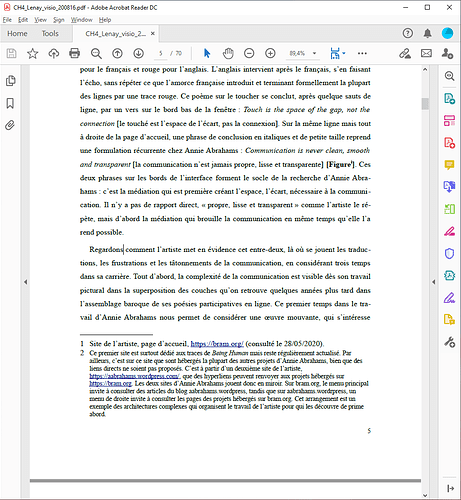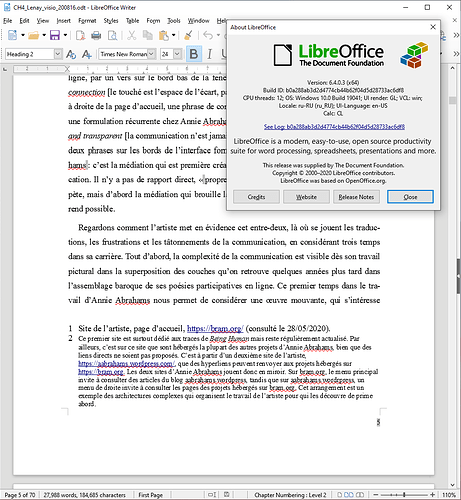Your “sample” file is 71 pages long and you didn’t even comment it to draw attention on “problematic” sequences.
You’re heavily using direct formatting instead of consistent styles (paragraph and essentially character styles). As an example, your Chapter 4 heading is Heading2, immediately followed by a subheading in Heading 2 deeply modified by direct formatting (spacing above, font weight and maybe others).
Vertical spacing is mainly achieved through empty paragraphs in various styles.
Your TOC chapter is manually typed with the risk of creating discrepancies when updating text. It could be created automatically with the TOC machinery. Your Contents n TOC paragraphs are overloaded with direct formatting whereas a customisation of the styles would guarantee automation and consistency.
You emphasise your in-line foreign quotes with manual italics instead of an ad-hoc character style, same for references to figures (as endnotes!)
Restyle your document as it should, …