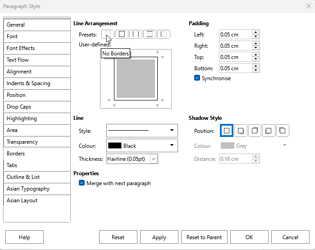For some reason, Writer (v 25.2.4.3, Mac OS) is putting text with Subtitle style into a frame. Actually, it seems to be doing it to multiple styles, including headings!
How do I turn this OFF? There does not appear to be anything in the style formatting that does this.
Also, I’m curious why this “feature” was added. It is not good, IMHO.