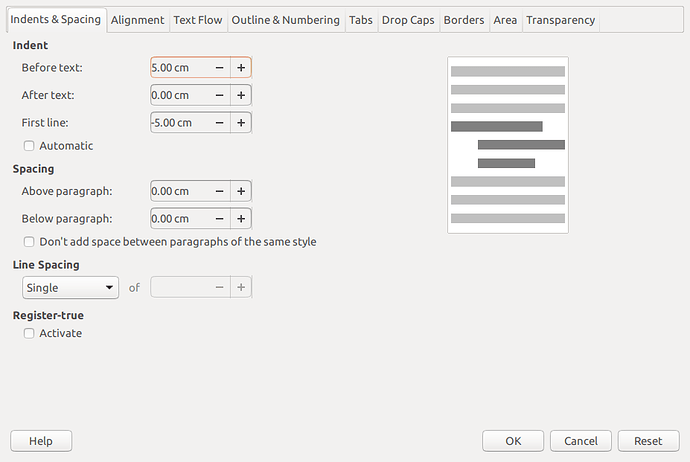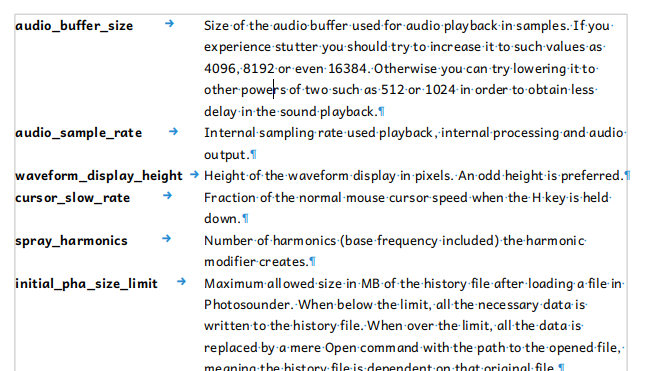This is called outdent (the contrary of indent).
Create a style for these paragraphs. In the Indent & Spacing tab (Retraits & espacement in the French locale), set your margins Before/After for the paragraph body, mainly Before, aka. left margin. Give First Line (Première ligne) the negative value of Before. You’re done, no need to tweak tabs.
To use it: style your paragraph with the just created one. Type your “title”, then Tab which will align you to the paragraph left margin and continue typing as usual.
In case your title is wider than the “margin”, don’t worry. Type Tab after the “title” (as usual) then Shift+Enter. You’re now on the second line of the same paragraph at left margin.
Why type Tab after the title? This is to cause a “soft” break in text so that justification does not expand spaces in your title up to the right margin. You could, of course, disable this justification in Tools>Options>LO Writer>Compatibility (extend interword spaces on lines with manual newlines) but I find more convenient to keep it enabled so that I control individually which lines are justified and which are not.
If this answer helped you, please accept it by clicking the check mark  to the left and, karma permitting, upvote it. If this resolves your problem, close the question, that will help other people with the same question.
to the left and, karma permitting, upvote it. If this resolves your problem, close the question, that will help other people with the same question.

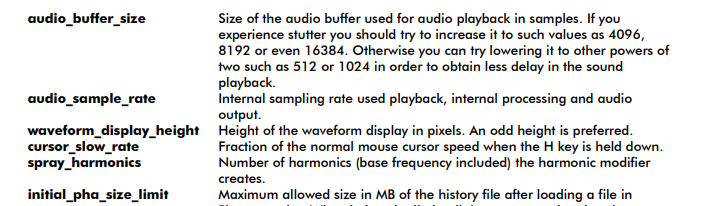
 to the left and, karma permitting, upvote it. If this resolves your problem, close the question, that will help other people with the same question.
to the left and, karma permitting, upvote it. If this resolves your problem, close the question, that will help other people with the same question.