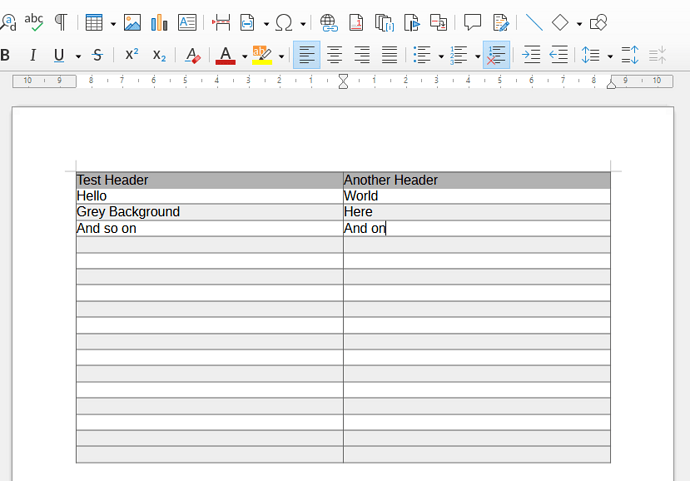Hi,
I’ve created a table and I chose the style “Simple Grid Rows” which gives a darker grey top row for column headers, then alternating clear and light grey rows. Makes it easier to follow each row with the eye.
When I print it, only the top row with the darker grey prints with that background. All other rows are clear, no background colour.
Any ideas please?