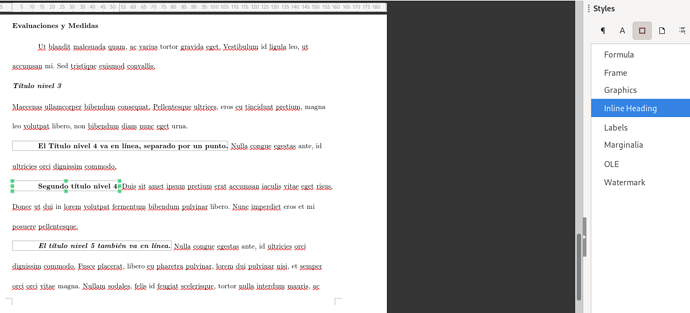Hello,
I have been trying to achieve having a heading and body text in the same line. This is a requirement for following the APA 7 style guidelines, specifically at heading levels 4 and 5.
My problem is that whenever I select text from the line and want to format it by double clicking on the style, the whole line changes. So far, when needed, I have been achieving this by direct formatting, but I’d rather do it the styles way.
I am on Debian and using the Flatpak Version: 25.2.3.2 (X86_64) / LibreOffice Community.
Thanks in advance for any and all help and pointers.