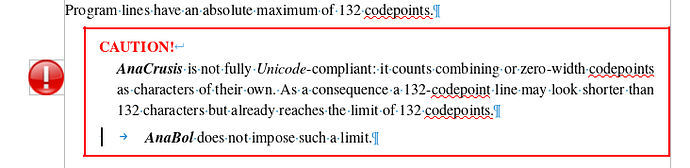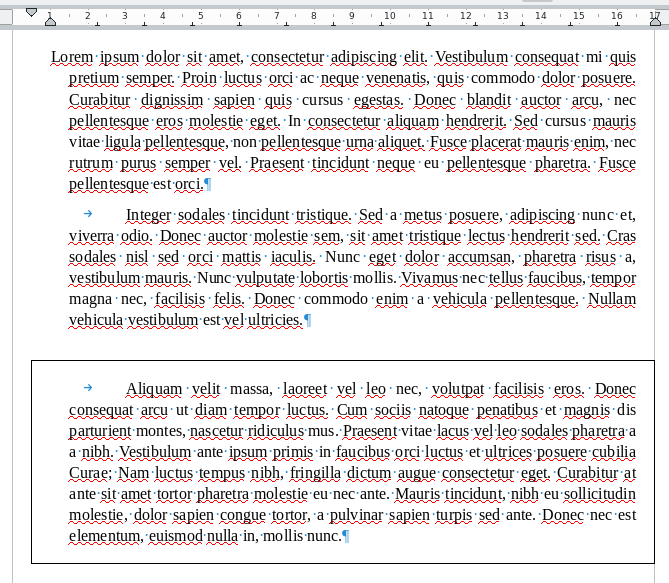When you design a paragraph style with negative first line indent, like in built-in Hanging Indent, the Before text indent defines an implicit tab stop.
I frequently use this kind of style to emphasise a word, then tab to paragraph body to type text (e.g. have a term left justified to the margin and its definition in the body). When word is short, a tab suffices to separate the term from its definition. When word is long, the separator is a newline and the definition follows in next line (same paragraph).
Sometimes, a paragraph is not enough to elaborate on the term. In this case, the subsequent paragraph begins with a tab to align its first line text to Before text.
It works great, but things begin to go awry when paragraph has a border with padding, as in:
(vertical bar is the cursor)
I expected the second paragraph to be aligned with the first.
After experimenting to try to solve the case, I discovered that the padding set in the Borders tab of paragraph style was the culprit. In the following example
all three paragraphs are styled in Hanging Indent with padding set to 0.5cm, i.e. the same value as the difference between Before Text and First Line Indent. What can be seen from the ruler is padding is taken into account after the indents, causing an offset of the location where characters will be laid out. This is not important for the first paragraph where the hanging indent is used “normally”.
In the second paragraph, I want to temporarily suppress the indent with a tab. Unfortunately, the initial position in the paragraph (where the first character in the first line would be) has already overtaken the Before Text position due to the padding and the tabulation jumps to the next implicit evenly spaced tab stop.
The third paragraph has a border only to show the indent limits set in Indents & Spacing.
From trials and errors, it seems the work around is to set an explicit tab stop at the Before Text distance.
However, this workaround bears the inconvenience to require an adjustment (in fact deletion and re-creation of tab stop because you can’t update it) every time you change the indents, thus losing the automatic tab feature.
- Is my use of the implicit auto tab at left indent an abuse of the feature?
- How was the padding designed? Is is supposed to take effect inside the area defined by the indents? (in this case this is consistent with the margin concept: everything is formatted inside, including header and footer)
- Wouldn’t it be more user-friendly to offset the markers for Before Text, After Text and First Line Indent inside the area defined by the padding?
- What does ODF say about this case?