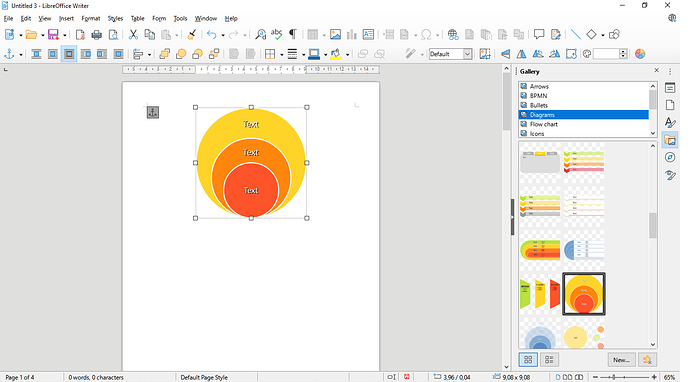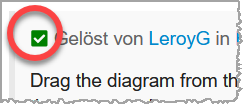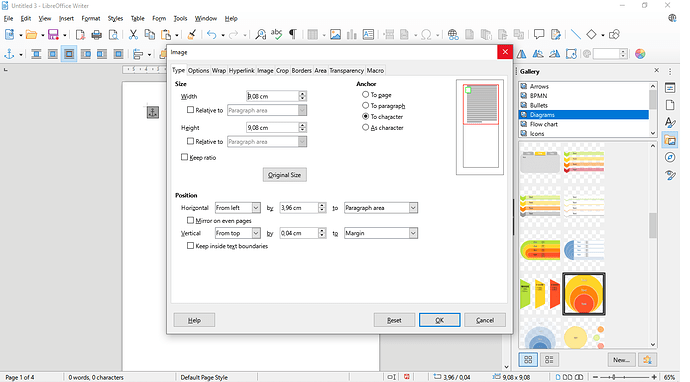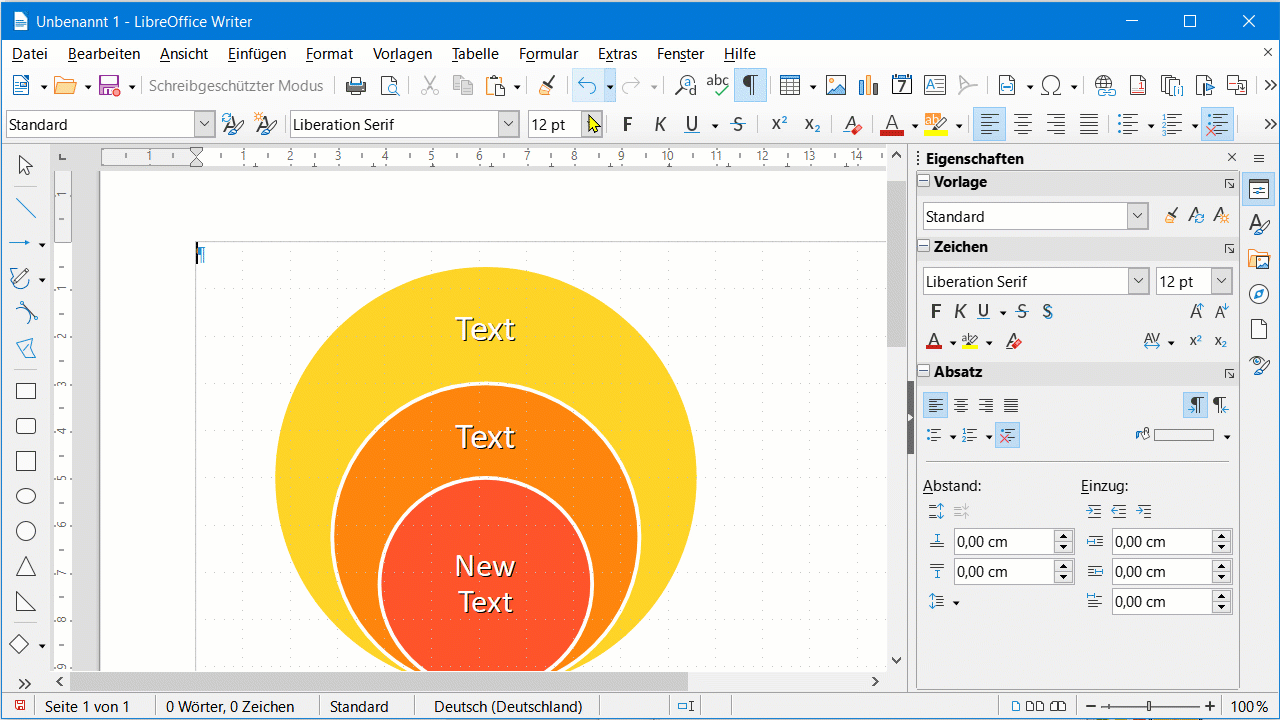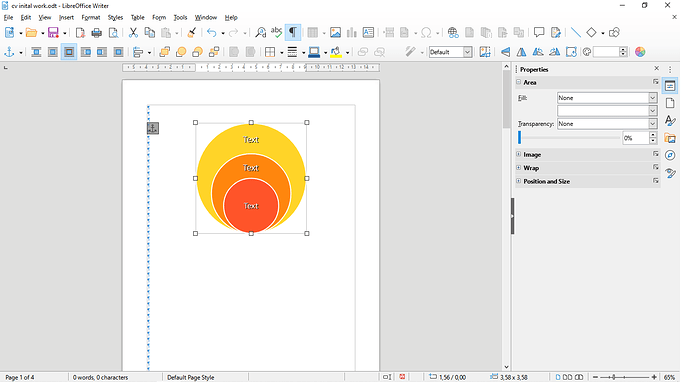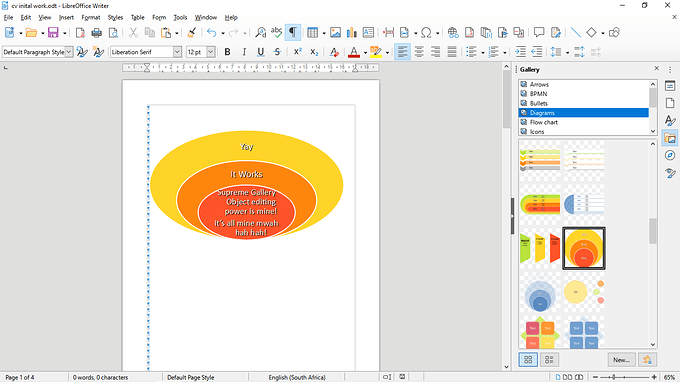Hi Everyone,
a newbie to Libreoffice writer question:
I’ve inserted several from Gallery > Diagrams on a document and I see “Text” written there on several of the objects.
I’m trying to type some text on the object but clicking “Text” produces no result.
Is the word “Text” actually a part of the Object?
If not how do you click on it to type something on the object?
If “Text” is actually part of the object then that seems pretty useless … I mean you’d have to erase “Text” in some way as I’m sure most people don’t want to put an object with the word “Text” on a document…
Above a nice Gallery object I’d like to use but… clicking on “Text” produces no result…
How do I insert desired text into it?