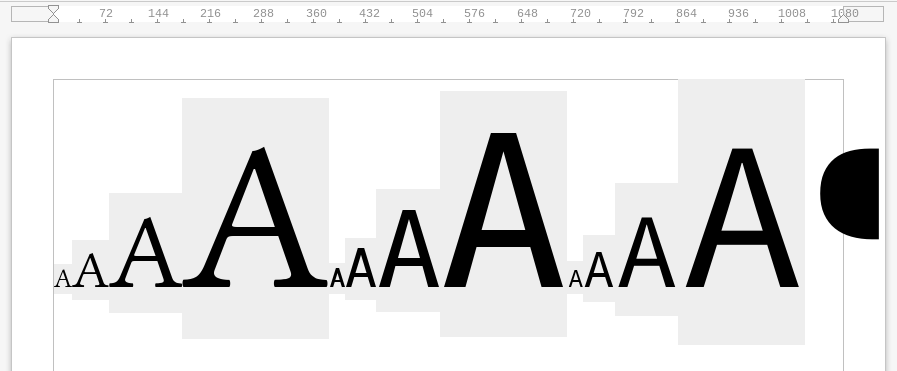I am creating some signage and have a 720pt font.
Each page is 10.5"x8" landscape. (1/4" border all around)
I will put as many large characters per page as will fit, print them out, and tape them together.
The problem is, the character has a large spacing at the top, and the bottom of the character
is off the page.
Is there a way to make it stop doing this? I want the characters centered within the page vertically.
I didn’t want to have to create a text object, or anything like that. Although it might have a
similar issue with the way it is formatting the characters.
I tried setting Format Paragraph Line Spacing to Fixed, but it only allows a max value of 3.94".
And I set Spacing Above Paragraph to 3.94" (max again) and the characters are pretty much
in the correct location, but the tops are cut off.
I’m sure I’ve done this before in an older version of LibreOffice. (maybe something changed?)
Any ideas or suggestions?
Latest LibreOffice Version: 4.2.3.3
Windows 7 Home Premium 64bit SP1