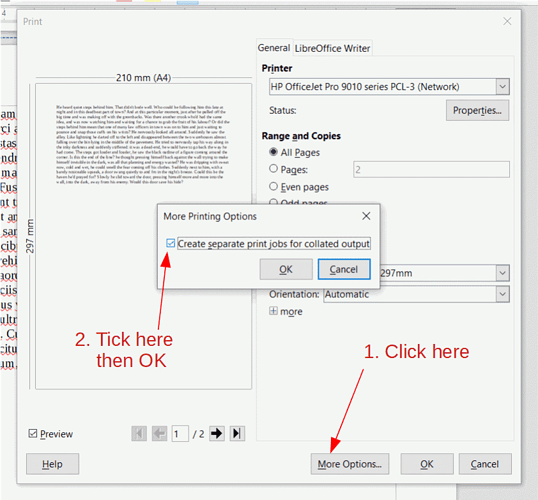LibreOffice Writer will not print multiple copies requested on a Network printer when on Linux.
Have tried on various Linux distros., same problem.
Can only print one at a time.
Update: just tried it on LinuxMint Cinnamon - same problem.
No issues when on Windows 10 though.