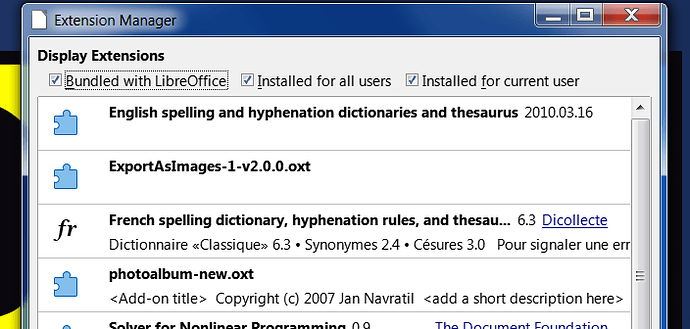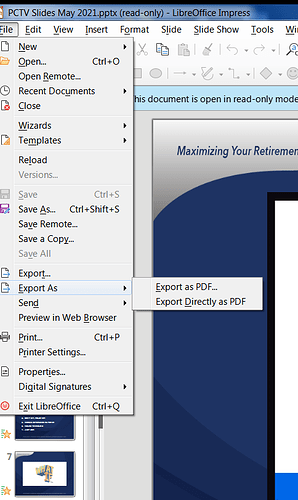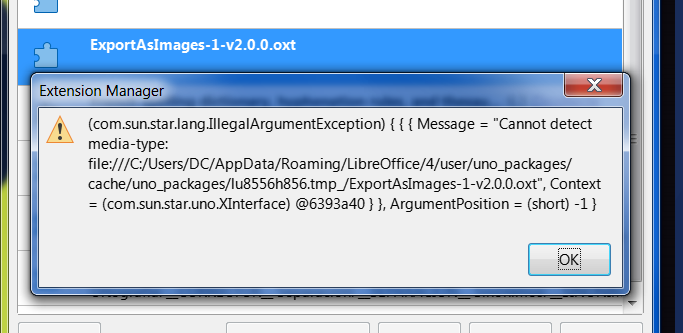We receive a set of slides that are to become still images for use in video editing.
We need to extract them and dump them into a media pool for use in the video editor.
I’m surprised that this is so difficult to do. This is what I know so far after a fair amount
of research. Pardom please if I have missed something that has developed, but I did try.
So I know an impress slide set CAN be converted to an HTML file set, and that
images of the slides are contained therein. Web searches identify this as THE solution for
dumping the slides out of a presentation in an image format.
BUT this is a poor workaround, as the output files are generically named and mixed in with
other files making up the HTML file set. Working with the image files then
requires isolating the .PNG files from the rest
of the html implementation files, and renaming the generic imgXX.png files back to
the root file name of the original slide set in you want to keep file names distnct from
the files extracted from another presentation. This is very cumbersome.
Especially if trying to set up a procedure for operators minimally skilled in file management functions.
Obviously someone tried to solve this problem with the extension export to image, but that
extension does not work anymore.
So I’m asking for you to support exporting all of the slides in a selected format, with the
name of the presentation used as the root of the names, and it would be nice if the appended
slide number be 0 filled so that the file names sort in a directory in the correct order ie for
10 slides: _01 through _10 instead of _1 through _10.
Instead of implementing this with a an EXPORT which would assume export of the whole presentation,
you could implement EXPORT AS… with the same existing dialog box BUT process the SELECTED
set of slides instead of just assuming the one current slide.