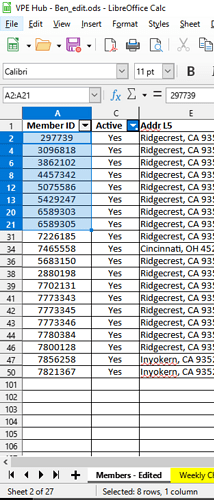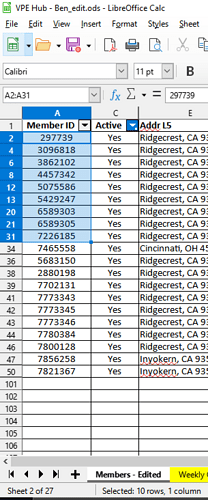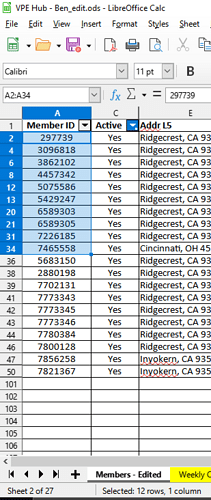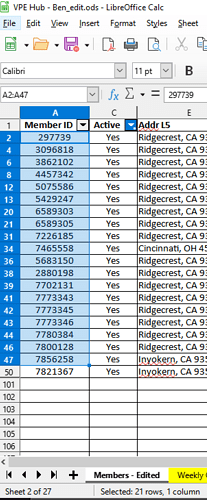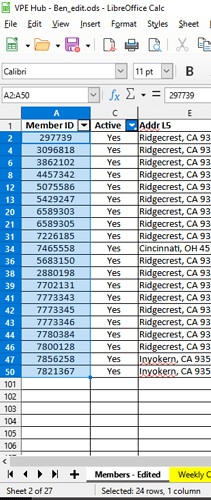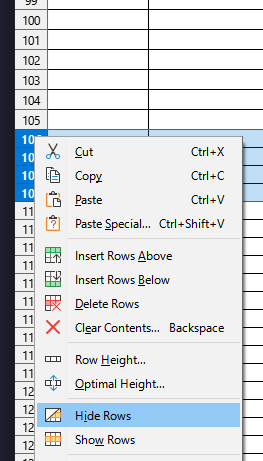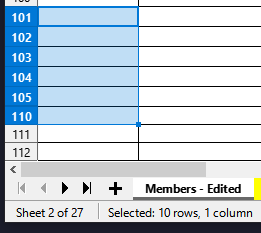I’m still learning my way around LibreOffice, so please pardon me if this was done by design. I selected a column with 20 rows displayed (numerous rows were hidden in between), and the status bar reports: Selected: 24 rows, 1 column
This was once an MS Excel sheet that was converted with the Document Converter wizard, so I am no longer sure how various rows were hidden/filtered. However, it doesn’t seem to count all non-displayed rows equally:
-
Click on cell A2, then hold
Shiftwhile pressing down arrow to cell A21.- Status bar correctly reports “Selected: 8 rows, 1 column” despite rows 3, 5, 7, 9-11, 14-19 being hidden:
- Status bar correctly reports “Selected: 8 rows, 1 column” despite rows 3, 5, 7, 9-11, 14-19 being hidden:
-
Continue selecting down to cell A31.
- Status bar incorrectly reports “Selected: 10 rows, 1 column” when I’ve highlighted one additional cell despite rows 22-30 being hidden:
- Status bar incorrectly reports “Selected: 10 rows, 1 column” when I’ve highlighted one additional cell despite rows 22-30 being hidden:
-
Continue selecting down to cell A34.
- Status bar incorrectly reports “Selected: 12 rows, 1 column” when I’ve highlighted one additional cell despite rows 32-33 being hidden:
- Status bar incorrectly reports “Selected: 12 rows, 1 column” when I’ve highlighted one additional cell despite rows 32-33 being hidden:
-
Continue selecting down to cell A47.
- Status bar correctly adds the 9 additional highlighted cells to the previously incorrect total of 12 and displays “Selected: 21 rows, 1 column” despite rows 35, 37, 40, & 45 being hidden:
- Status bar correctly adds the 9 additional highlighted cells to the previously incorrect total of 12 and displays “Selected: 21 rows, 1 column” despite rows 35, 37, 40, & 45 being hidden:
-
Continue selecting down to cell A50.
- Status bar incorrectly adds 3 for the 1 additional highlighted cell displaying “Selected: 24 rows, 1 column” (rows 48 & 49 were hidden, which is the only interval thus far where the hidden rows are equal to the jump in total selected):
- Status bar incorrectly adds 3 for the 1 additional highlighted cell displaying “Selected: 24 rows, 1 column” (rows 48 & 49 were hidden, which is the only interval thus far where the hidden rows are equal to the jump in total selected):
Before I worry about sanitizing this sensitive worksheet and/or opening a bug report, can anyone explain how/why this behavior might be expected/correct? Also, I found this old bug specifically about the count for filtered rows being off, but supposedly this was closed in 7.2.0 and I’m using 7.3.2.2:
https://bugs.documentfoundation.org/show_bug.cgi?id=84517