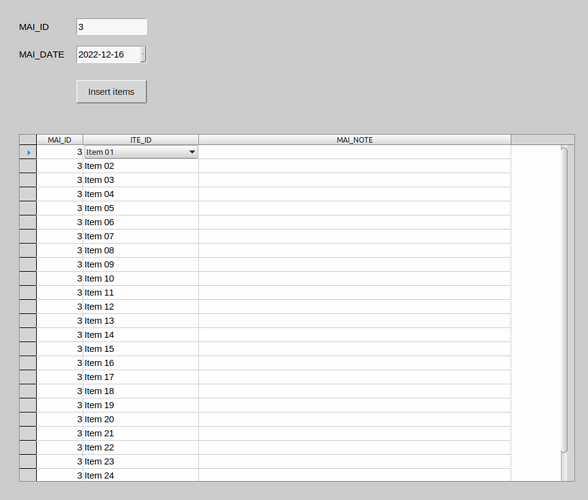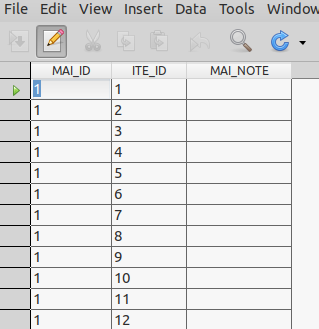Hello.
I would like to insert all the rows from the ITE_ID column of the T_ITEMS table to the ITE_ID column of the T_MAIN_SUB table (MainForm and SubForm internal forms). With this macro, I have an error message : T_MAIN_SUB.MAI_ID column not found.
Sub InsertItems
Dim objContext As Object
Dim objDatabase As Object
Dim objConnection As Object
Dim objStatement As Object
Dim strSQL As String
Dim objForm As Object
objContext = CreateUnoService("com.sun.star.sdb.DatabaseContext")
objDatabase = objContext.GetByName("dbPrimusTest")
objConnection = objDatabase.GetConnection("","")
objStatement = objConnection.CreateStatement()
strSQL = "INSERT INTO T_MAIN_SUB (ITE_ID) SELECT ITE_ID FROM T_ITEMS WHERE (T_MAIN_SUB.MAI_ID = T_MAIN.MAI_ID)"
objStatement.ExecuteUpdate(strSQL)
objConnection.Close()
objForm = ThisComponent.DrawPage.Forms.GetByName("MainForm")
objForm.Reload()
objForm.Last()
End Sub
I think here’s a problem with the query.
Thanks.
dbPrimusTest.odb (14,9 Ko)