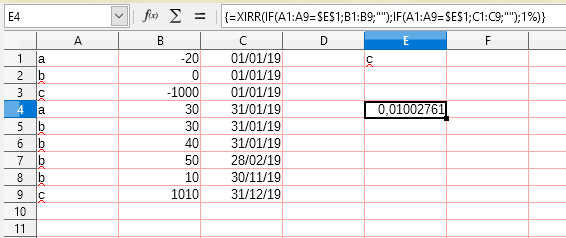I have a table of stock symbols, dates and values for a series of transactions:
AAA 01/01/15 $100.00
BBB 02/01/15 $200.00
AAA 03/13/15 $317.00
CCC 03/13/15 $152.00
BBB 04/01/15 $140.00
AAA 03/21/19 -$500.00
BBB 03/21/19 -$300.00
CCC 03/21/19 -$200.00
How can I calculate XIRR separately for each stock symbol?