I have a form with a table control that has a width of 8.20" and a height of 1.90". I can’t seem to get the Y position to be anything over 5.47" (from margin). I can enter higher values, but they don’t move it, and they don’t “stick”. Anyone have any idea what’s up? This form is part of the .odb file, not an independent document. If I scroll all the way down in the form, the bottom of the table control is at the top of my bottom toolbars.
When i can’t get things positioned where i want them…it often involves having the wrong selection for the ANCHOR. Maybe check that first…?
If you scroll all the way down in the form…the bottom of the table control is at the top of your lower toolbars…well, that seems about right… am i not understanding you?
Maybe. I’m figuring I’ve reached the bottom of the useable form area. I’m just hoping someone will chime in with a way to adjust the size of that useable area. The most obvious to me is to increase the size of the Page Style, but that didn’t do the trick.
Hello,
Your form area needs enlarging.
Have had others state menu Format->Page Style changing the dimension worked for them but hasn’t for me on Ubuntu 20.4
My method is, in edit mode select the control. With it selected use the arrow down key to make the form longer. The status bar shows where you are positioned:
![]()
With enough room you can set the control accordingly:
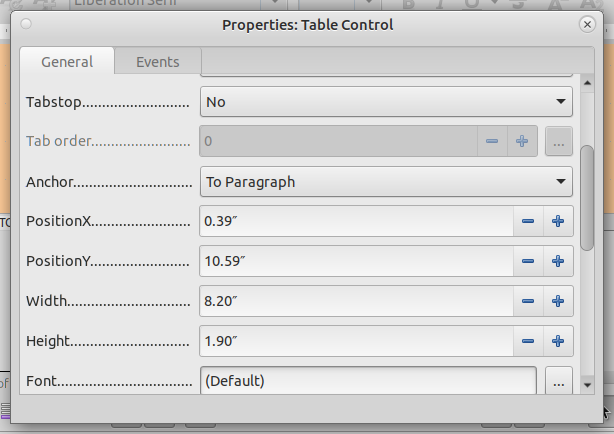
Thanks! Your down arrow key method worked like a charm. Like on your Focal system, adjusting the page size didn’t help here on Windows 10.
