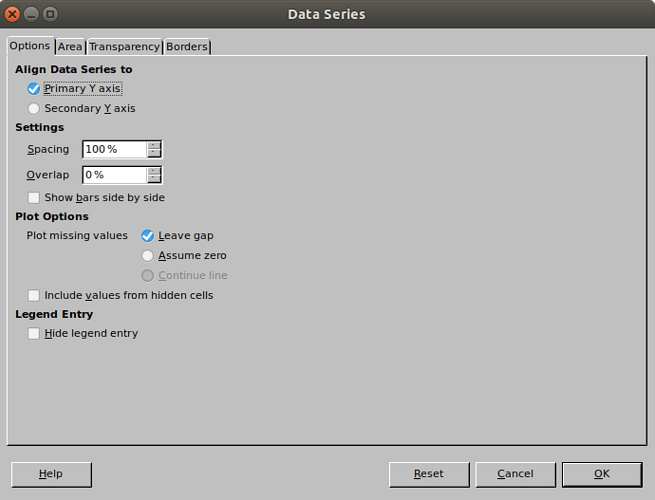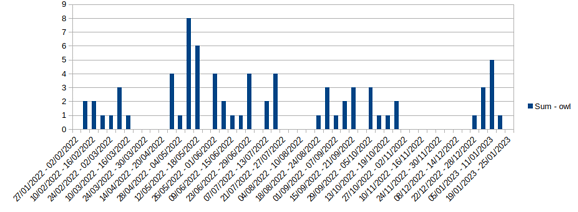I have a spreadsheet that holds the daily sighting for a number of animals. Each row represents a day, the first column being the date. Many of the cell values are blank, indicating zero.
I want to aggregate daily values by week, and then produce a chart. I’ve created a pivot table with weekly values, but the chart is ignoring rows that have a zero count. I want them included. How do I do that?