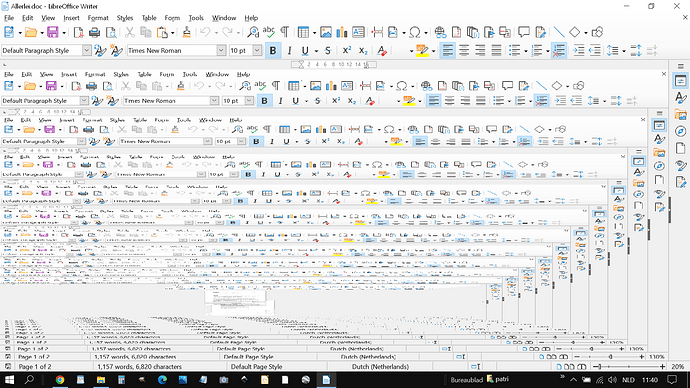Hi,
I have following problem:
“zooming out” in some (Write, Draw but not in Calc) LibreOffice programs gives me a Fractal-like screen (see “LibreOfficeMuisFractal.png” in attachment), when one sees a page.
It’s not happening in non Libre Office programs and it’s not happening in “safe” mode (via tools…).
I saved a Safe-Template in the safe mode and then it was OK. Via tools>macros>edit macros I see that there is a difference when done in normal (view looks primitive, low resolution) or safe mode (view looks OK).
How/where can I disable the wrong macro or Template?
Or is it a properties-problem? I use windows10.
Patrick
There may be a problem with graphics acceleration on your system. In Tools - Options, LibreOffice - View, try turning it off under “Graphics output”. Such issue may be related to the graphics card on your system.
@Vanadium
There may be a problem with graphics acceleration on your system.
Can be you are right as sometimes I have also minor problems with Inkscape, but it’s not clear if it’s my mouse, mousepad, the drivers or indeed he graphic card. I’m still investigating.
Regardless, make sure your graphics drivers are up-to-date. Sometimes you need to go to your computer manufacturer’s website and hunt for updates because their tools shipped with the computer don’t always offer the most current versions. Update drivers and restart.
- If problem persists then click Tools > Options > LibreOffice > View and tick the box Force Skia software rendering
- If problem still persists then click Tools > Options > LibreOffice > View and untick the box Use Skia for all rendering
- If problem still there then click Tools > Options > LibreOffice > View and untick the box Use hardware acceleration.
Thanks, Skia… as well as hardware acceleration worked. But with the last one Text drawing failed the Graphics test