I’m sure others have noticed this. Probably more of a bug report situation, but I wondered if someone had discovered some kind of fix (other than grouping?).
My Base forms are generally designed as compact as is reasonable so they fit all on one page on a reasonable screen resolution. However, some people with poor vision (my parents for example) might wish to zoom at times. I thought it was cool that Base has a zoom feature, but it clearly has issues.
In addition to the flaws mentioned in this post, here are some more:
1) When zoomed/scaled in far enough where form fields expand beyond the right edge of the window, one would expect a horizontal scrollbar to appear so the user can scroll over to see the obscured items. Only a vertical scrollbar is available. Seems strange since this doesn’t happen in Writer proper, only when used as a Base Form environment.
If this absent scrollbar doesn’t happen for everyone, it does happen for me in Windows 10 x64, LO 6.0.7.3 (x64)
2) In the same situation as above, when fields extend beyond the right side of the window, they start creeping in toward the left - sometimes, but not always. Every item in my document is anchored to Page. Even if they were anchored to paragraph or as character, this shifting shouldn’t happen. It’s as if the controls are anchored to an imaginary “viewport” that is the size of the window instead of anchored to the actual page that can extend beyond what is visible. This bug doesn’t happen in Writer proper, only in Base. See image below.
I think this second bug can be circumvented if I group all my controls together into one big block, though I haven’t tested this in every situation.
This is what that same buggy view should look like in 100% zoom, and all controls are anchored to page. As I zoom in, the “Contact Info” table control and other controls to the right start shifting to the left over the other controls like the Address and City.
3) This is the smallest zoom related issue, but still an aesthetic bug. All the text and controls scale surprisingly nicely while zooming, maintaining sizes relative to each other. Except, take a look at that text on the bottom of the Table Control, within the Navigation bar. It’s HUGE!
Does anyone else see these bugs on other operating systems, or are they just a Windows thing? They make zooming impractical for the most part.

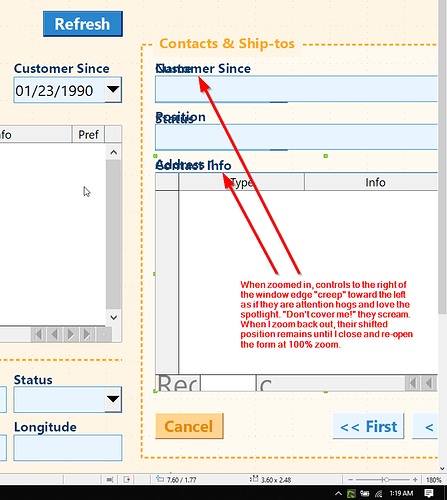
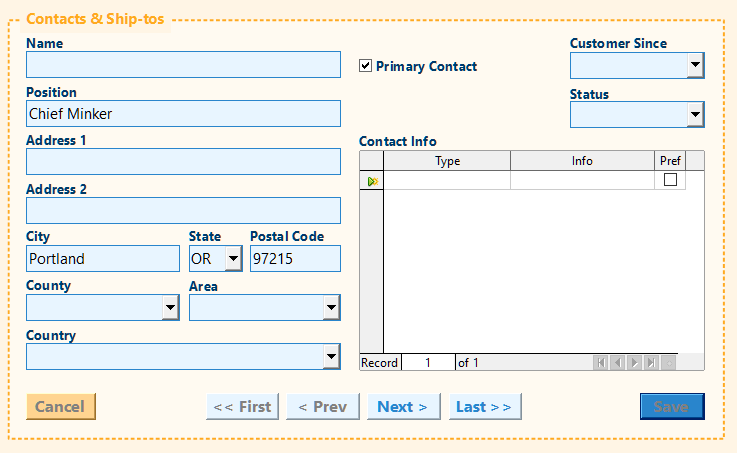
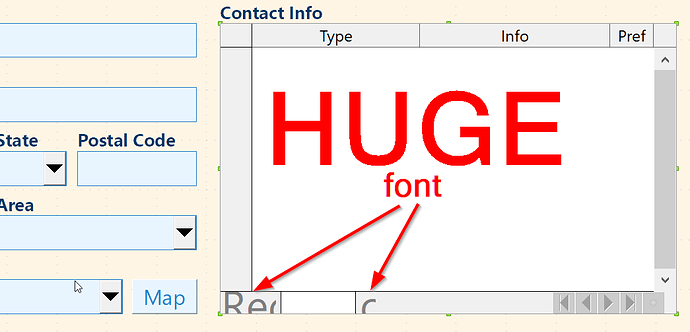
 I never studied German, though I have a lot of German blood in me.
I never studied German, though I have a lot of German blood in me.