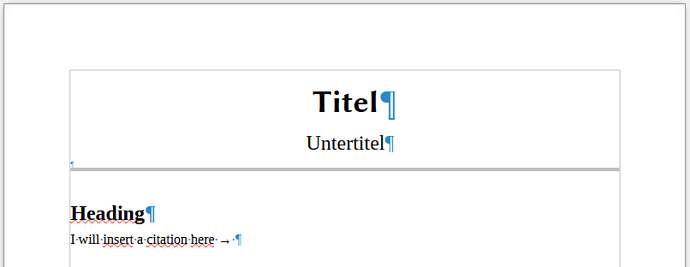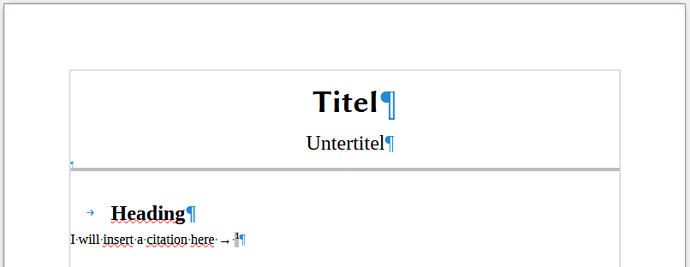When I insert a citation into a document using Zotero, it indents my headings (or rather places a tab before them.) Should I file a bug report, and when, where? LO Bugzilla or Zotero’s (or the extension’s) respective page.
How to reproduce:
-
Create a new Writer document (and have Zotero and the Zotero LO extension installed).
-
Add a heading (see below for ‘before’ state, with formatting characters turned on)
-
Using the Zotero toolbar, insert a citation.
-
As is visible, the heading is indented using a tab (see below)
This indent will now appear at every heading of every level you insert. As far as I’ve experienced, it doesn’t happen on custom headings (i.e., paragraph templates you’ve created yourself), but only with the factory headings.
This is my LO’s information:
Version: 7.5.3.2 (X86_64) / LibreOffice Community
Build ID: 9f56dff12ba03b9acd7730a5a481eea045e468f3
CPU threads: 4; OS: Windows 10.0 Build 19045; UI render: Skia/Raster; VCL: win
Locale: de-DE (de_DE); UI: de-DE
Calc: threaded