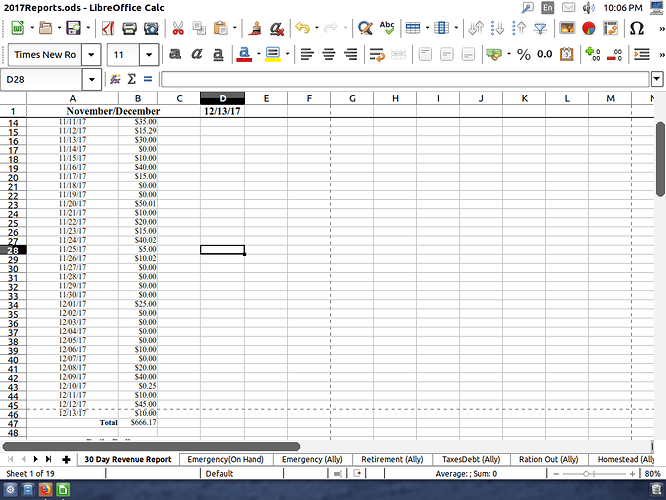What are these lines, and how do I remove them?
Also asked at How do i delete the dashed lines from calc worksheet?. And related: How do I permanently turn off page breaks in Calc?.
Hello,
These line show page breaks for the page size chosen. You can tun them off from menu Tools->Options then under LibreOffice Calc->View toward upper right corner under Visual Aids is Page Breaks. Just uncheck box.
If you are on Mac, menu selection is LibreOffice- > Preferences then LibreOffice Calc->View.
If this answers your question please click on the  (upper left area of answer).
(upper left area of answer).
Thank you, that seems to work.
This is not an answer, so please click “add a comment” below @Ratslinger’s answer and place it there instead. See guidelines for asking.