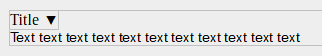Can you select a text and make it so that it’s only shown if you clicked the little arrow to the right of another text to activate it? And you click the arrow again to deactivate/hide it? Like this:
Title 
With the arrow looking to the right, the text is hidden. Then, if you click the arrow:
Title ▼
Text text text text text text text text text text text
Is that possible to do in LibreOffice Writer?