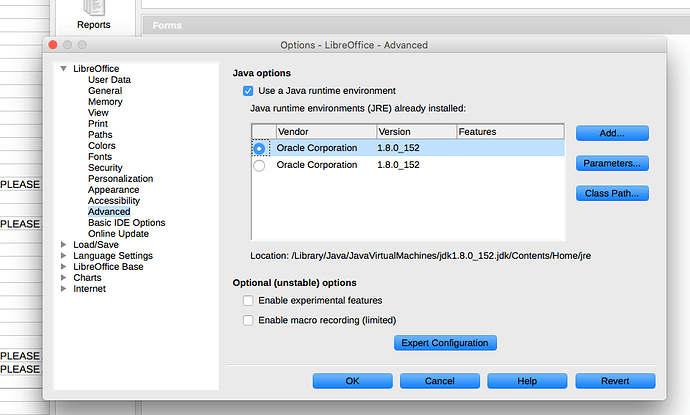Hi, been using Libreoffice to build a very simple database with only about 5 tables.
It regularly goes very slow, at which point I know to save everything and exit and re-load Libreoffice. If I don’t do that, eventually the whole thing will freeze, and I will have to do a force quit.
In addition on the forms I have created within Libreoffice Base - I will be working away happily, come out of a form, go back to re-open that form and I get: The document ‘documentname’ could not be opened. sfxBaseModel:loadfromStorage: 0xf26.
It is getting pretty tedious having to write and re-write forms (almost on a daily basis)
I don’t have a split database - I’ve tried every option, including the wizard online, to try to split it, but the system just keeps freezing.
I am getting to the point where I will have to dump Libreoffice soon and go for something else, as its getting a bit ridiculous how often the system is either dumping me out, or corrupting stuff. On the other hand, I’m frustrated as essentially its a fantastic free system, and I’ve started doing some programming to make it work well.(msAccess ex programmer).
I’ve searched everywhere to see what could be causing this, but am at the end of the line. Currently running 5.4.3.2 which I think is the most recent version.
any pointers much appreciated
Becky
FURTHER INFO, thanks for the 1st answer:
Hi, THank you for your quick response.
I can’t really attached the DB as its full of sales and invoice info.
No images at all in any tables.
Basically only three tables, straightforward Invoices (10 fields) and Suppliers (4 fields), Sales (8 fields) Currently 600 records in invoices, 83 Suppliers, so pretty tiny really. Sales is a little larger at 6000 or so. As you can see they are really small - I don’t want to get more complex until I know its stable.
I will try again with the Split DB. I had trouble once I opened the Wizard DB, as at that point it just hangs and won’t do anything. Can’t quit, can’t do anything with that DB (if I have another DB open, I seem to be able to use that one). I couldn’t quite work out what it was trying to do.
And so I go round and round - trying again and again! Am familiar with using Split DB from MS Access days, so understand the theory, although appreciate that Libreoffice probably does things slightly differently.
OS Is Mac OS Sierra. In Libreoffice Options / Advanced it says JRE Oracle Corp 1.8.0_121. Nothing else in there.
So far as coding goes, these problems have happened from day one - before I started delving into coding. Have set up a test DB for the coding, so actually there is no coding in this DB. I would be using Access2Base as its the most familiar to me.
As I said, I would like to continue with LO if at all possible, as I’ve now got to grips with how forms work, and there isn’t much out there for Macs for simple databases, so this seemed to suit our needs very well.
Much appreciate any info you can give me. Maybe I need to persevere with the split DB, but keep coming up against that hanging database thing. I have literally spent hours… 
Thanks again Becky
BTW I am using this at work and at home, both on same OS versions, both same LO versions, so don’t think that this can be machine-dependent. Same problems on both machines.