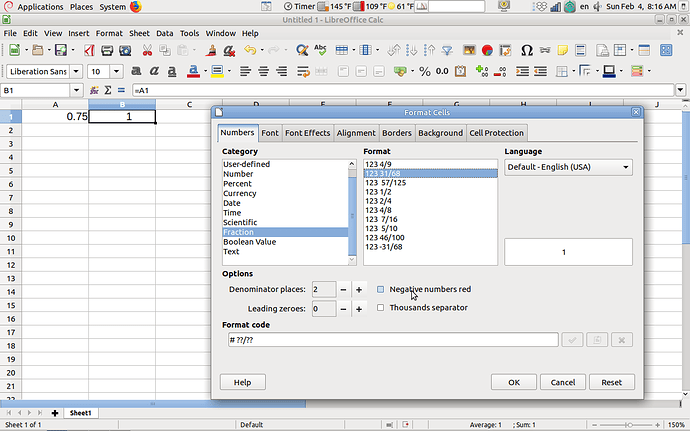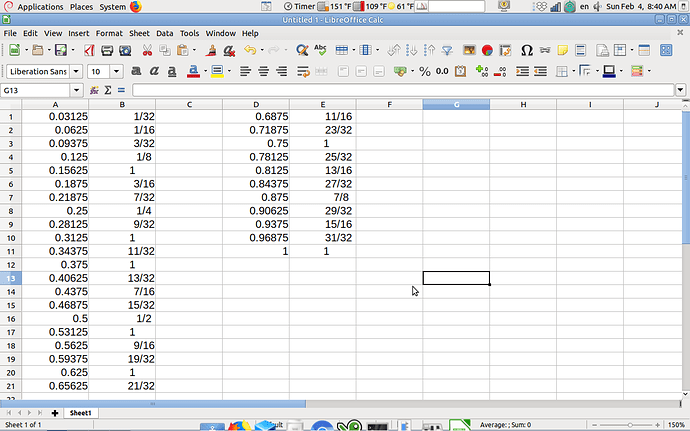When I put .75 in a1 and put =a1 in a2 and format a2 as fraction, I get the number 1 instead of 3/4. I tried all of the present formats(??/??) but none gives me 3/4. Tried this in excel and WPS office and it work correctly, but not in Libre Office Calc. Try it for yourself
Thanks:
Rich.
Here is a screenshot of calc.
Libre Office Calc fractions.png
Here is an image if screenshot above doesn’t work for you.
Other fractions work fine, just some fractions returns 1 in the cell. Can’t remember which ones malfunctions. I’ll try and find out for you and try to make a list. May take some time to do.
Here are fractions in 1/32 in increments. I have Libre Office Ver 5.4.4.2
Here if a file with the fraction format ??/?? I hope I did this up load correctly.
LO Fraction1.ods
Here is anoter attachment I’ll send you. I just formatted to fractions.
LO Fraction2.ods
Here are two more files to look at. one ODS the other XLSX
If the files I"m uploading to you do work on your Libre Office calc and don’t work on mine that probably means that there is something wrong with my installation. That"s why I sent you screenshots of the the files in question. Is that possible? Should I try and uninstall and reinstall Libre Office?
Thanks:
Rich
Here is Decimals to Fractions.ods.
Decimal to Fraction.ods