I want to crop square or rectangle parts of an image in Writer, but the crop tool only seems to crop whole stripes.
i.e.: I want to crop a 4cmx4cm square portion from the left top part of a 10cmx20cm image; the crop tool will only crop a 4cmx10cm rectangle from the top part, plus a 20cmx4cm rectangle from the left part.
i.e.: I want to crop a 4cmx4cm square portion from the middle of the image; I have no idea how to do it.
Thanks for your time.
Instead of cropping, draw a white square over the top.
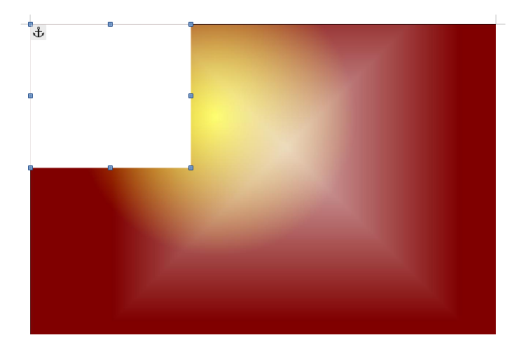
If you’re worried that this takes too much memory, don’t be – Cropping doesn’t reduce the stored size of the image anyway, and I doubt a white square takes much space to store.
Ideally, the white square could then be grouped with the main image. However, the only way to do this is by editing the image in Draw and then moving it back into Writer. Workarounds using Writer alone are listed at How to select multiple pictures in Writer? - #11 by PYS.
Thanks a lot for the answer; you solved my problem.
I THINK I marked it correct: the number on the top left side of the answer has changed from 0 to 1.
You upvoted but did not mark as correct. See How do I mark the best answer to my question on this site? - #13 by manj_k.
I think I marked it correct now.
Yes; thank you.
