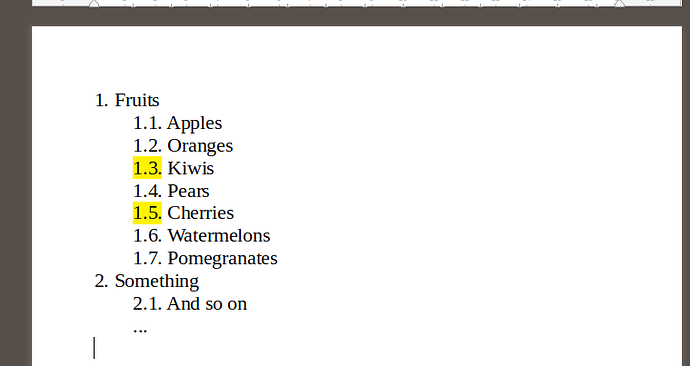The easiest approximation is to highlight the paragraph text instead.

This works because the paragraph text is stored in the document. In contrast, the numbering is calculated rather than stored, so it cannot be formatted directly, but rather it is an addition to the paragraph style. This is apparent when the file is unzipped and content.xml is viewed.
Another way is to use fields instead of automated numbering lists. Create a numbered list variable called “List1Level1” and another called “List1Level2”. Then use formulas 1 or List1Level1 or List1Level2+1 where appropriate. This is somewhat maintainable but requires a good understanding of variables. Here is a file that demonstrates this approach: Sample ODT - fields
Instead of fields, it would also be possible to maintain the numbers manually. For example, if an entry “1.4 Bananas” is added, then manually update the number for “Pears” to 1.5 et cetera. This may be preferred for people who do not understand variables well. However it may be prohibitively difficult to maintain for large lists.
It looks like the only other way is to create a new list for .3 and a new list for .5. Then force numbering to restart at .3 and .5 respectively. Specific styles are needed for .4 and .6+ as well, to get the numbering back to where it should be. This is what your question states to avoid, and with good reason. Here is a sample for this approach (not recommended):
Sample ODT - multiple lists