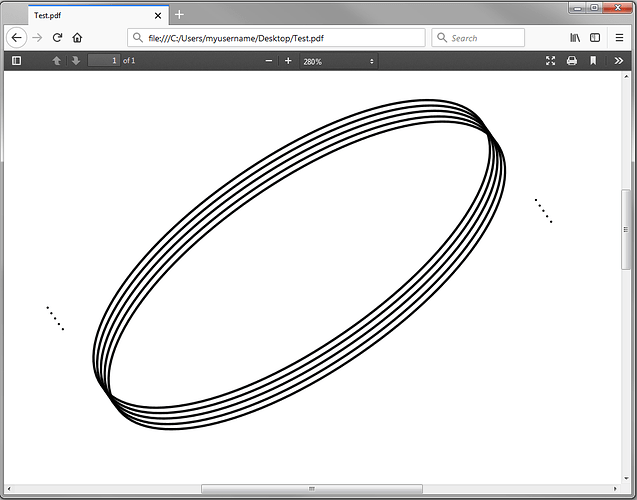I’m very much interested in getting the following problem resolved:
I am not sure why the topic got closed because the problem still persists in the newest LibreOffice Version 6.0.5.2 (x64).
The problem is the following: You draw a circle and export as PDF. When open in certain PDF viewers, each circle will have two unwanted dots on the outmost points of its bounding box. See the following picture of a PDF opened in Firefox Quantum 60.0.2 (64-bit)
The issue also persists when I export as EPS and use that file in LaTeX to create a PDF. The fact that the problem does not occur in most PDF viewers is not a solution because I want my documents to look good in all common viewers. Please fix this issue because I wasted close to 20 hours of my life with placing white polygons to cover these dots.
Thank you!