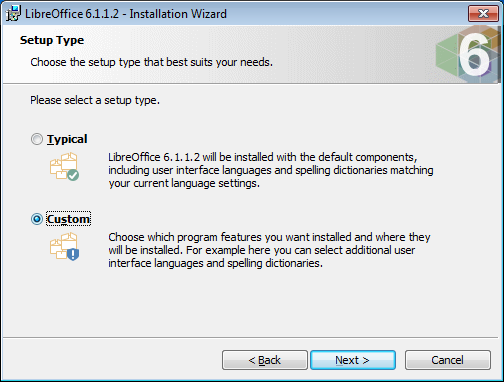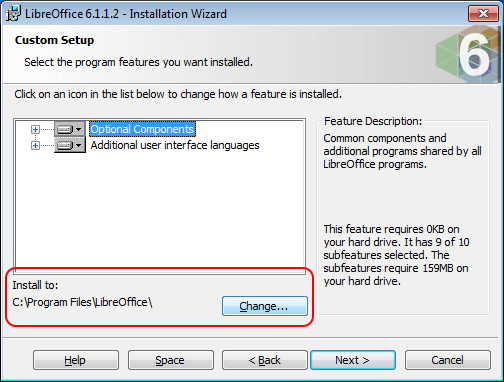A method to install the traditional Windows port to drive D: is needed, for the portable Windows version does not create shortcuts in the Start screen for each app, nor does it name the shortcut it does create as Libre Office.
Custom installation does provide an option to choose install location: