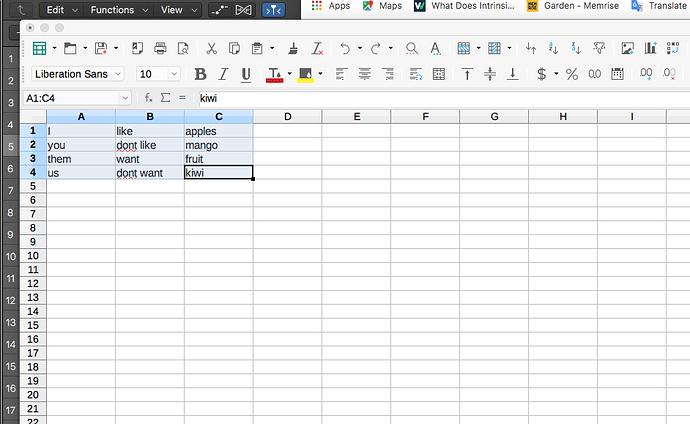It does not matter if you pay more attention at school. 
You can do it, if you strain your brain. I wish you success.
Ok, while I support @Hrbrgr’s comment, seeing there’s already a solution posted, I’ll re-post this formula to be put into D1 and drag-copied to D64:
=TEXTJOIN(" ";0;OFFSET($A$1;MOD(QUOTIENT(ROW()-1;4^0);4);0);OFFSET($A$1;MOD(QUOTIENT(ROW()-1;4^1);4);1);OFFSET($A$1;MOD(QUOTIENT(ROW()-1;4^2);4);2))Next homework for students: Explain in detail, how this solution works 
ATTENTION: If you would like to give more details to your question, use edit in question or add a comment below. Thank you.
If the answer met your need, please click on the ball ![]() to the left of the answer, to finish the question.
to the left of the answer, to finish the question.