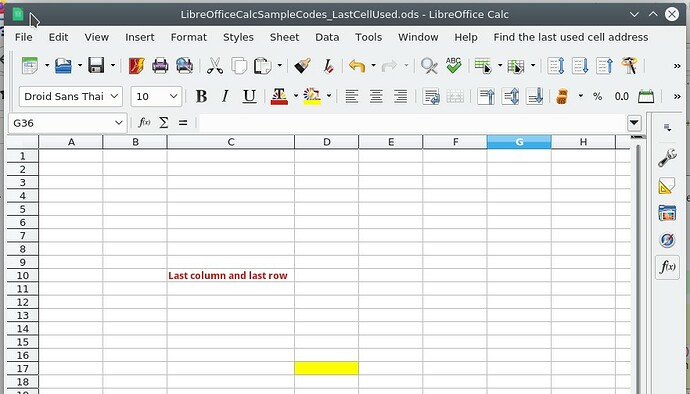See also: tdf#137667.
CellFlags =1023 is specified to find all usedl cells where “used” should mean the same as in UsedArea. The above suggestion therefore only returns the expected result because the mentioned bug is active. The correct value is CellFlags=31 if cells with annotations (“comments”) shall be included, CellFlags=23 otherwise (direct content of any kind - including formulas).
Please note that there isn’t a single CellFlag for “number” in the ordinary sense Calc uses the term. DateTime is treated differently based on the category of the NumberFormat. To get all the Number cells in the Calc sense, you need to use CellFlags=3 (=1+2)
Also:
The question assumes there is a definite “last used cell” in any sheet. The term is, however, ambiguous not only concerning the “used”: (1)Rightmost used cell of the bottom used row? (2)Bottommost used cell of the rightmost used column? (3)Bottom right cell of the “used rectangular range”? The interpretation (§) was obviously assumed by the OQ. The answer I’m commenting on silently assumed (2) if the actual working is interpreted. Afaik the order of CellRange objects returned by .queryContentCells() isn’t specified at all.
Amendment;
I suppose the mentioned bug will not be fixed. The fix would break too many sheets using code relying on it. The “indispensable bug”. An old phenomenon.