Hi All,
My first post here.
I am using LibreOffice version 6.4.6.2 on Ubuntu 18.04.
I am trying to figure out how to create a link (for lack of a better word) that will allow me to jump to another part of a Writer document.
So lets say that my document starts with a simple introduction (a few sentences) and then a few bullets which represent various topics.
I would like to have the bulleted text be a link to another part of the Writer document.
I found this…
… but the instructions are somewhat confusing (at least to me) and I am not sure that it applies to the version that I am using since the article is over 3 years old.
If it helps any, if I were doing this in HTML this would be called an anchor.
Thanks in advance for the help.
Dan

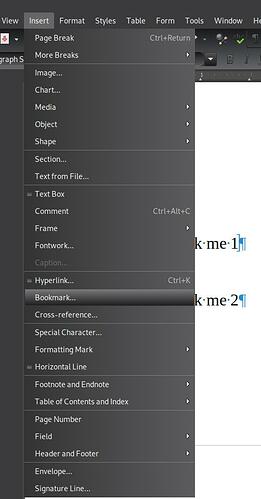
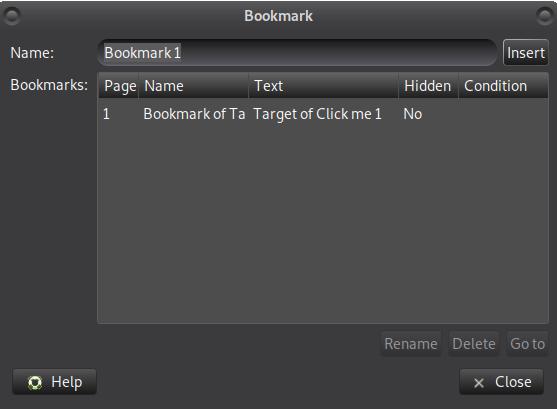
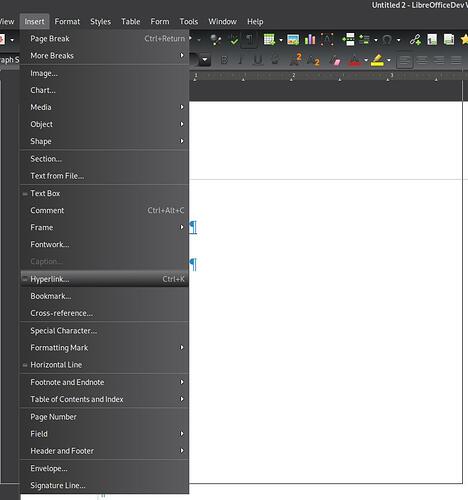
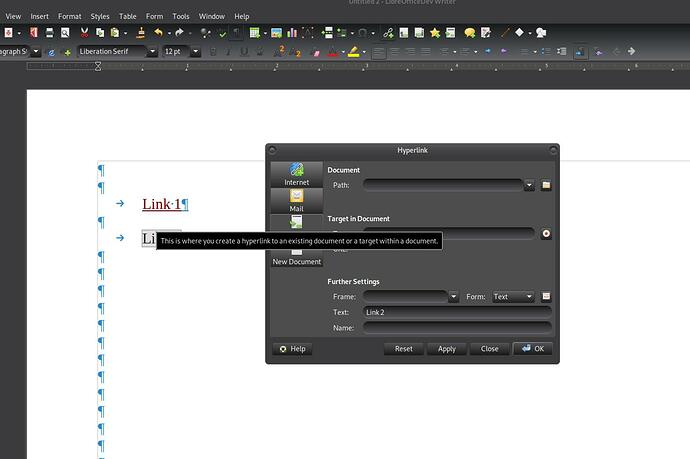
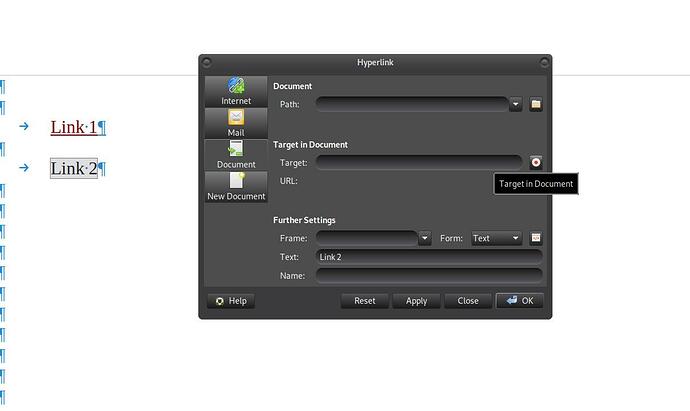


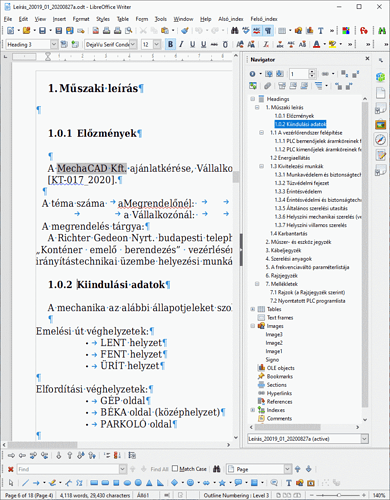
 Helps to keep things tidy.
Helps to keep things tidy.