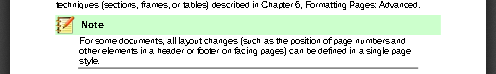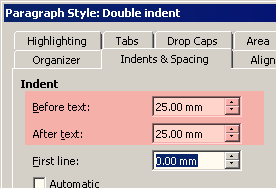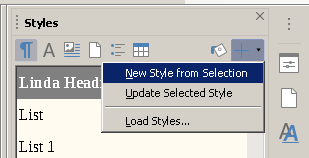I have read the documentation and tried to use Styles and Format and cannot achieve the result I need. In the questions for LO, the typing under the comment is the style I want. The entire writer documentation uses this (All the NOTE sections are like this.). For some reason, I have not been able to accomplish this. I feel like I am missing a simple solution. I’d appreciate any help.
Thanks,
Linda
I have attempted to attach an example of my document.
sample.odt
What I would like to do is Indent each heading under STANDING COMMITTEE REPORTS and have the text below that indented and wrapped. I don’t think it should be as complicated as the Chapter 6 information. I couldn’t find the Double Indent section, but used the regular indent before and after and it worked for that paragraph. There must be some way to have that apply to the entire document. Sorry for being unclear about what I was trying to do and having so much trouble figuring it out. Thanks for your help.