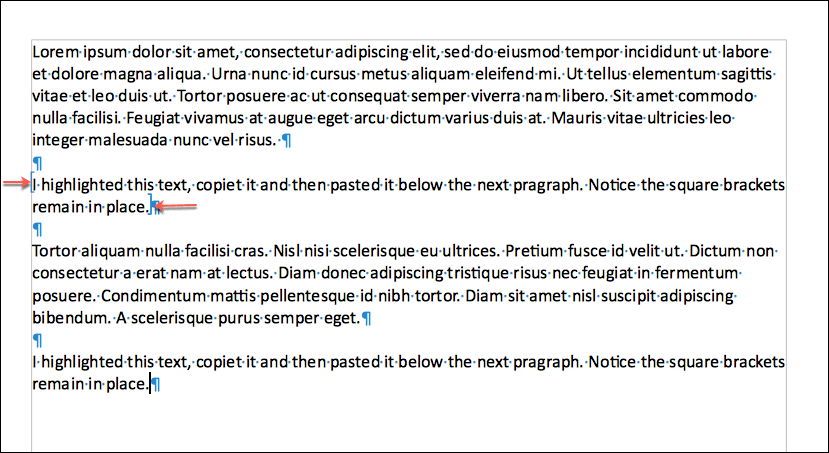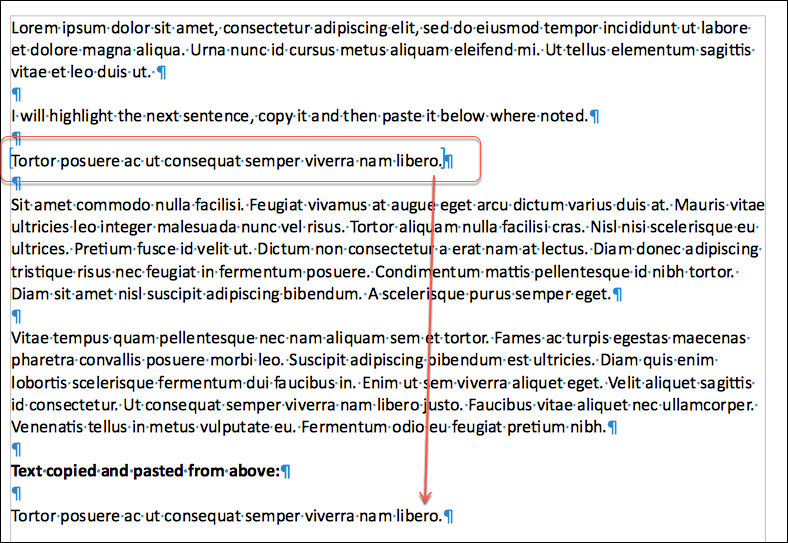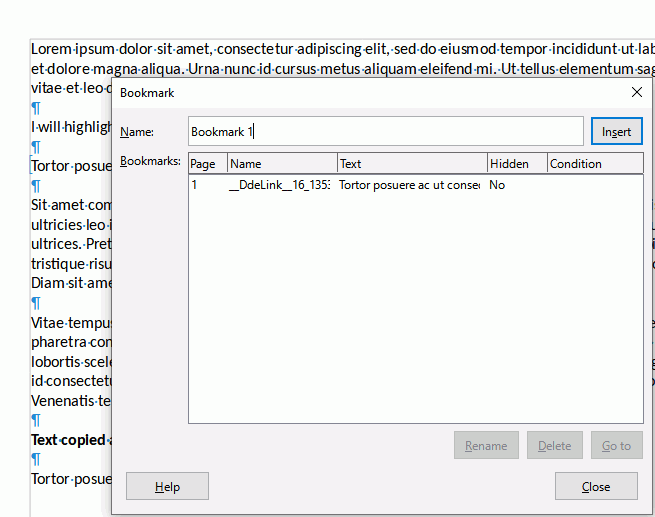Hello,
I notice when I copy highlighted text (Ctrl-C) and then past that text somewhere (Ctrl-V). the text that was copied remains surrounded by square brackets. (see image below)
It seems unnecessary to surround “copied” text with any kind of marking, and it clutters the document. I don’t know why this is occurring.
Can this persistent marking of copied text be turned off?
I am using Mac OS 10.13.6 and LibreOffice 7.0.5.2
In response to the comment from Opaque (May 17, 2021):
I have purposely enabled formatting aids because they are useful. Simply turning off these aids does not resolve or explain WHY text that has been highlighted and copied/pasted REMAINS surrounded by square brackets (regardless of whether the “paste” is regular or “unformatted text”).
What does appear to be happening that when highlighted text is copied and then pasted the originally highlighted text BECOMES a Bookmark [surrounded by square brackets]. I see no need to create Bookmark references to text that has been copied and pasted. The act of copy/paste is so common that my documents become full of these useless Bookmarks.
Turning off the visual aid for Bookmarks means REAL Bookmarks cannot be seen - which is not helpful. Individually deleting Bookmarks of previously copied/pasted text is a real pain and one has to distinguish between these useless Bookmarks and real/purposeful bookmarks.
In my view to Bookmark text that has been highlighted and then copied is a BUG. Of course there may be a setting that I cannot find to deal with this (not universally turning of formatting aids) that I can’t find.
Any help, guidance or comments would be greatly appreciated!
In response to the comment from Opaque (May 23, 2021)
Hello - and thanks for the reply.
Don’t get me wrong, and please don’t take my comments as other than me trying to figure things out.
I’m not an expert and I’m can’t definitely say what I’ve observed (and can replicate) is a bug or not - hence I’m seeking help here to figure out if it’s me doing something wrong or if it is indeed something I should report as a bug.
Good idea to provide a sample document - but I can’t seem to figure out how to properly use the “comment” area to reply or add a file there so I’ve added it in this section. You should see in this document exactly where the text I copied and pasted came from.
Please do let me know if you’ve any further insight, or recommendations.