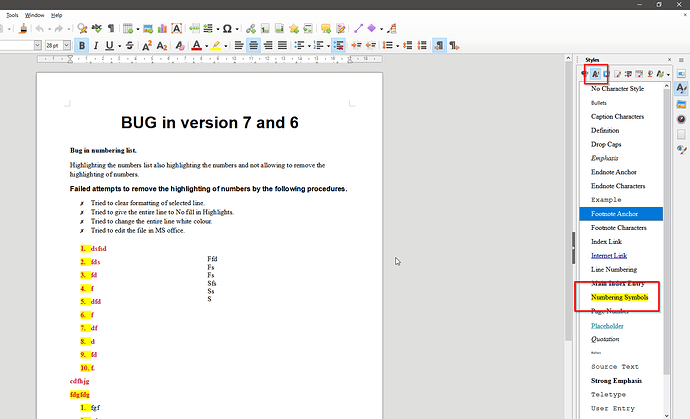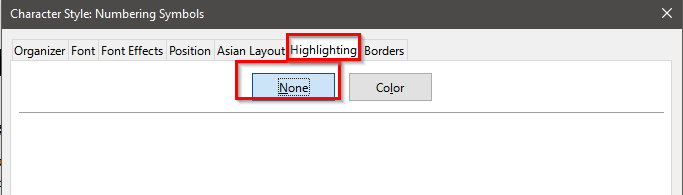Your question is not very clear., so I’ll give general ideas.
Numbers and bullets in lists are added “off text” by Writer when you request a list. “Off text” means the number/bullet is not real text but some internally generated data. A consequence is such number/bullet cannot be selected for formatting action except when the selection is larger.
The “standard” way to control number/bullet properties is to use styles (in this case the so-called list styles which apply to the numbers/bullets).
Your sample file uses moderately styles, in fact only paragraph styles and all the rest is done with direct formatting which explains why you don’t get what you want. You use neither character styles, nor list styles.
Regarding lists, there are two schools:
-
a fully styled one with list item receiving a paragraph style associated with a dedicated list style
This one is the most powerful and versatile but quite difficult to understand in the beginning.
-
applying number/bullet with the toolbar buttons to any paragraph style
This is the most “intuitive” for beginners but exhibits many pitfalls.
You chose the second one. Though it is less customizable, you can control the number/bullet appearance through the Numbering Symbols character style. The action of this style specifically targets the number/bullet on a list item. Modify the Font, Font Effects and Highlighting tabs to your taste.
CAUTION! To see the effect of you changes, clear any direct formatting (Ctrl+M) because direct formatting always has precedence over styling.
To show the community your question has been answered, click the ✓ next to the correct answer, and “upvote” by clicking on the ^ arrow of any helpful answers. These are the mechanisms for communicating the quality of the Q&A on this site. Thanks!
In case you need clarification, edit your question (not an answer which is reserved for solutions) or comment the relevant answer.