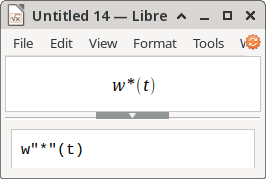I am using libreoffice 4.4.5.2. I was writing a document and had to insert a formula. In the formula I had to show w* for complex conjugate of. I wrote the command
w^{*}
in the formula editor, but unfortunately it did not worked (it took it as multilication). So please someone give me a command to represent the asterisks or * as superscript.
Thank you

 )
)