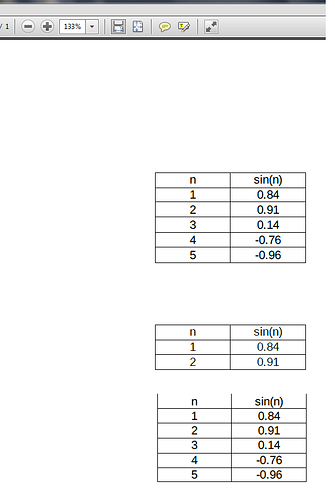Hi folks,
When I try to convert the Writer document containing Calc tables into .pdf format I get the following errors:
-The numbers on the first table are blurred
-The top line of the grid is missing in the bottom table
I have attached the .odt. I have attached a screenshot of the .pdf since I cannot upload the original .pdf file.
I am using Version: 5.2.0.4 Win7 32bit
From the comments below, this behaviour seems to be a bug in LibreOffice. I have a Writer report that contains a ton of tables imported from Calc and I cannot figure out what to do as many of them are blurry and/or have incomplete grid outlines. Does anyone know a solution for this other than convert each single table to native Writer format?
If you want to have a look at the error please converting the attached Writer document to .pdf
(edit: activated screenshot)