When I’m starting program I would like to have default language (Polish) to check spelling, but always I have NONE (in polish BRAK) and I have to always change it. How to do it by default?
(1) Please specify your operating system.
(2) Do you open a new text document via
Desktop → right-click "New → OpenDocument Text"?
My operating system is Windows 7 64 bit / I opened a new text document via Desktop → right-click "New → OpenDocument Text
Thanks, see my answer below [2012-11-18].
Workaround
(Desktop → right-click “New → OpenDocument Text”)
(Step 1)
Open LibreOffice Writer via Start menu.
Menu Tools → Language → For all Text → Polish.
If “Polish” is not available:
… → For all Text → More... → Default languages for documents → Western →
select "Polish" in the drop-down list → OK
(see also the answers by @petermau and @ZiutekKirelejson).
(Step 2, up to LibreOffice 3.6)
Save this empty document as "soffice.odt".
Rename "soffice.odt" (path: C:\Users\All Users\Templates) to "soffice.odt.bak"
(or remove "soffice.odt"),
and replace it with your newly created file "soffice.odt".
EDIT 2013-03-31
(Step 2 for LibreOffice 4.0)
Save this empty document as "soffice.odt".
Rename "soffice.odt"
(path: ...\Program_Files\LibreOffice 4.0\share\template\shellnew)
to "soffice.odt.bak" (or remove "soffice.odt"),
and replace it with your newly created file "soffice.odt".
Or simplified: Open "soffice.odt" (folder "shellnew"), select the text language via
menu "Tools → Language → For all Text → ...", and save this file.
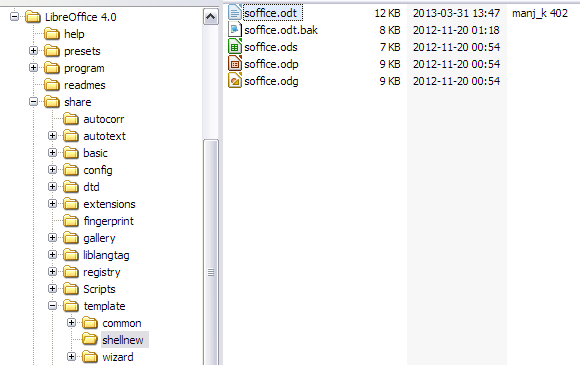
Sample file:
→ sample file
Text language English (UK)
Please rename the file to "soffice.odt"
Related links
→ AskLibO: Default ODT page size created in Windows Explorer
→ AOO forum: [Solved] Language Not Set for Newly Created Document
→ OOo/AOO Bug 40233 - Making a new document from a context menu doesn’t use a template (2005-01-09)
@manj_k – Does this look like a bug in LO to you? Perhaps we should ping @Aro and see if he likes one of the existing answers.
@qubit1 – Related:
→ Bug 48344 - CONFIGURATION: New > OpenDocument Text uses different default page size
See also → When I create a new Document from the windows right click new menu there is no dictionary
In the English version you would select
Tools > Options > Language settings > Languages
and then select the default language from the list of available dictionaries. (I have assumed that you have installed the Polish Language pack and dictionaries.) This will give you the default language. You can also go through the same menus and choose - Just for the current document - to choose an installed language for just the current document.
Sorry but I cannot give you the Polish equivalent.
Tools > Options > Language settings > Languages and then select the default language from the list of available dictionaries
Narzędzia >
Opcje (in the bottom) >
Ustawienia językowe (left side 3rd position from the top) >
Domyślny język dokumentów (from right side)>
Polski (in small window).
After that every new document will open with polish spell-checking.
Not working!
That should work when you open LibreOffice from the start menu (or linked desktop icon).
@Anonymous2 - I am running XP Prof English SP3 with Asian support package
Installed LibO languages are English (default) Japanese, German, and Dutch.
When I open a Writer document the bottom bar indicates Japanese. However when I start typing English the indicator at the bottom switches immediately (after a few keystrokes) to English and English spell checking starts.
When I start immediately (open a new file and start typing) in German, Writer displays at the bottom bar “English” and does not change to German spell checking until I open Tools/ Languages / and select German. In this menu German appears as soon as I write a few words of German.
When I start immediately (open a new file and start typing) in Dutch, Writer displays at the bottom bar “English” and does not change to Dutch spell checking. When I open Tools/ Languages / I cannot select Dutch because it is not displayed. The language displayed is Africaans. This is partially correct. I expect to get the real Dutch spell checker because I installed Dutch language support.
This means, Writer has inconsistencies in recognizing languages.
Could it be that you face the situation that
-
you first must write some word Polish before the Writer recognizes Polish
-
that there is a bug with Polish ( I regard the handling of Dutch and German as bugs, but still need to report them).
?
